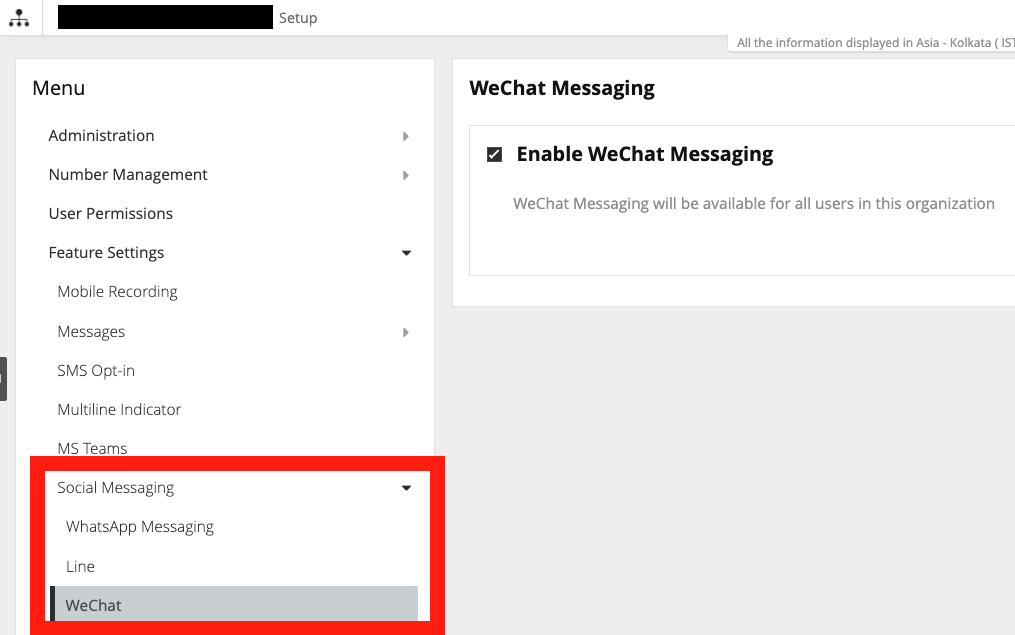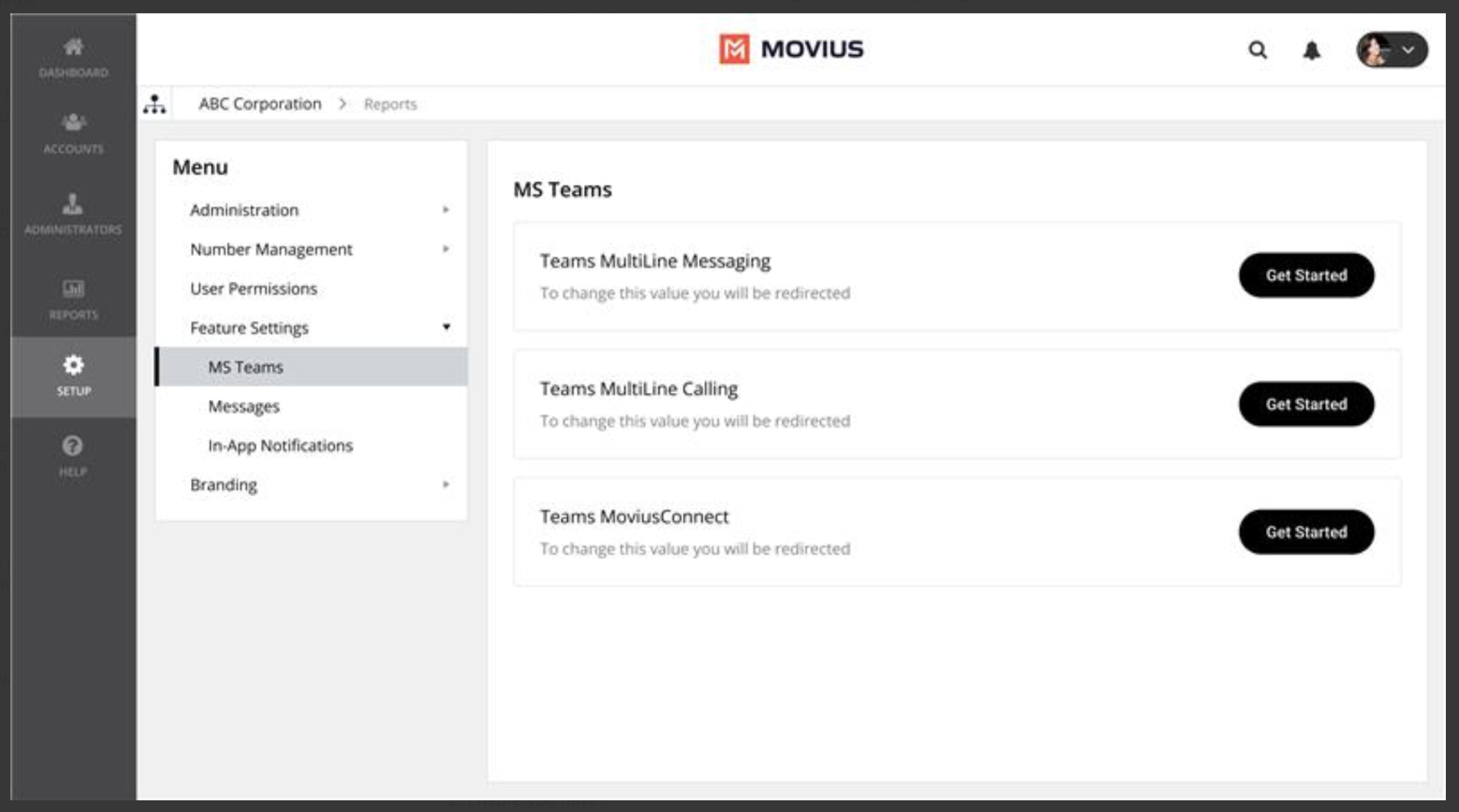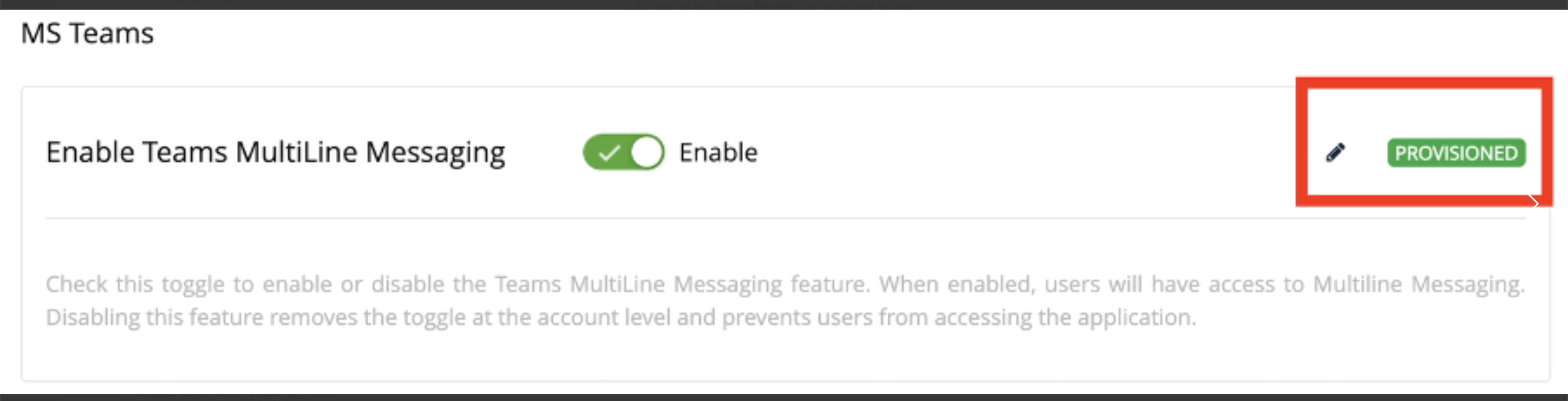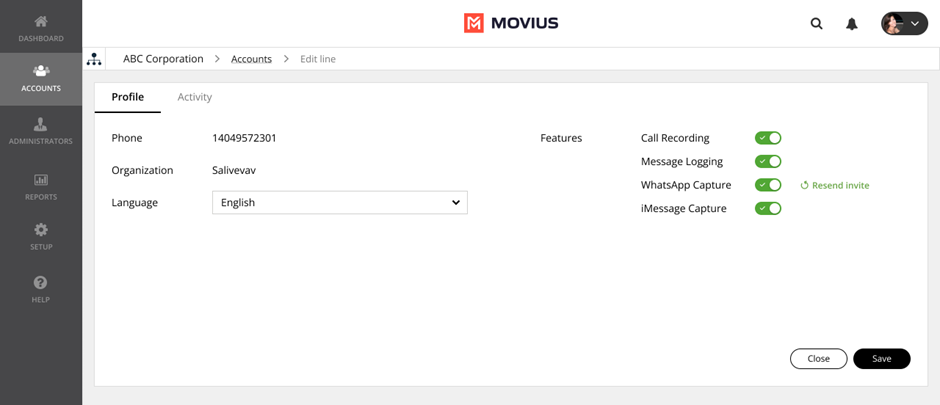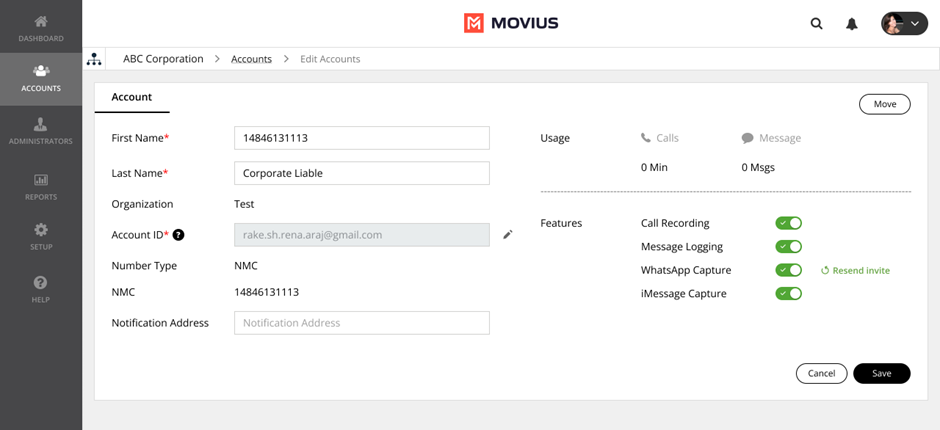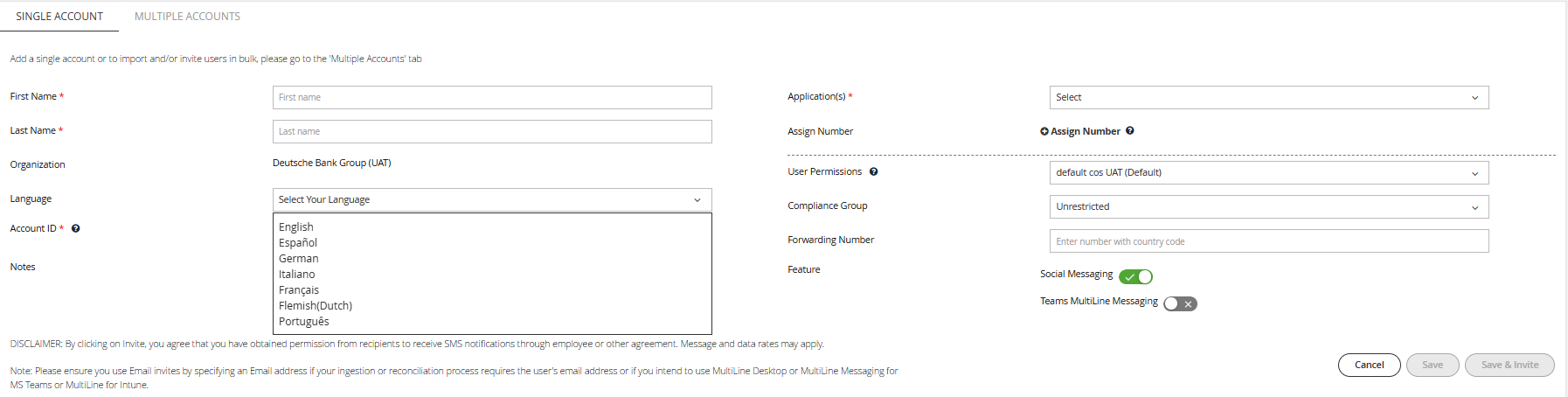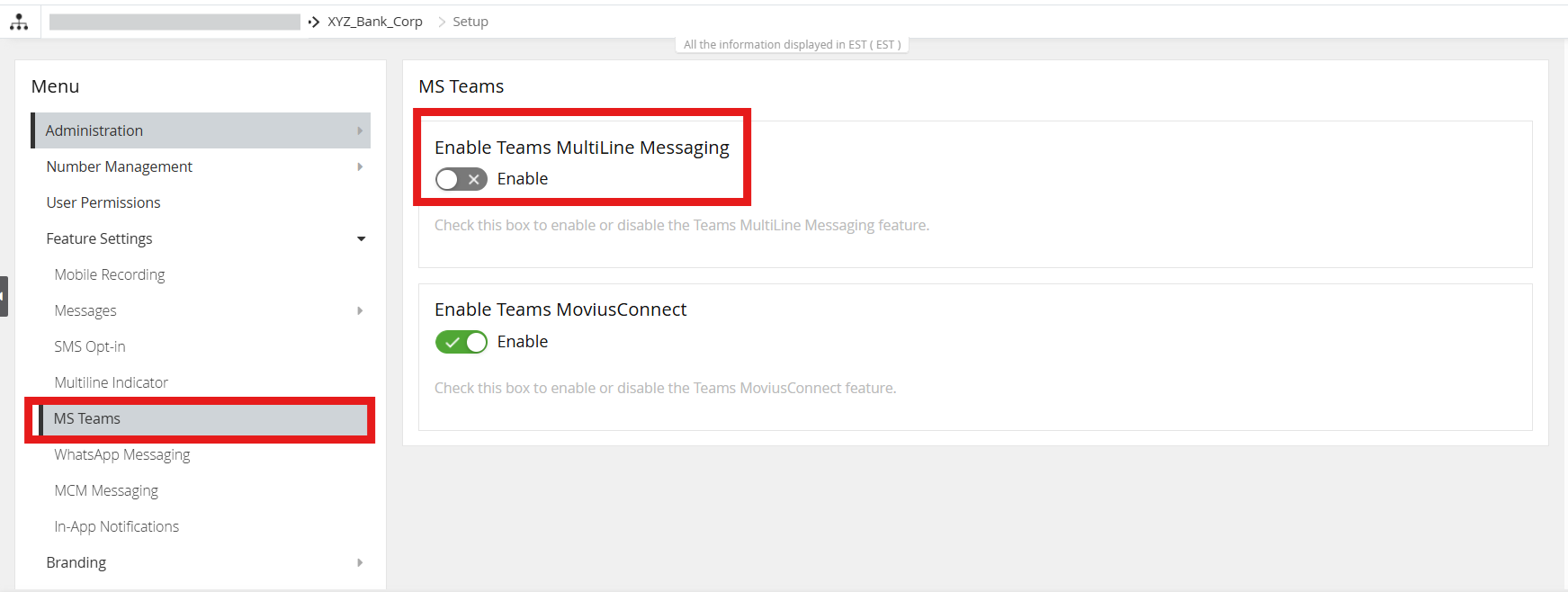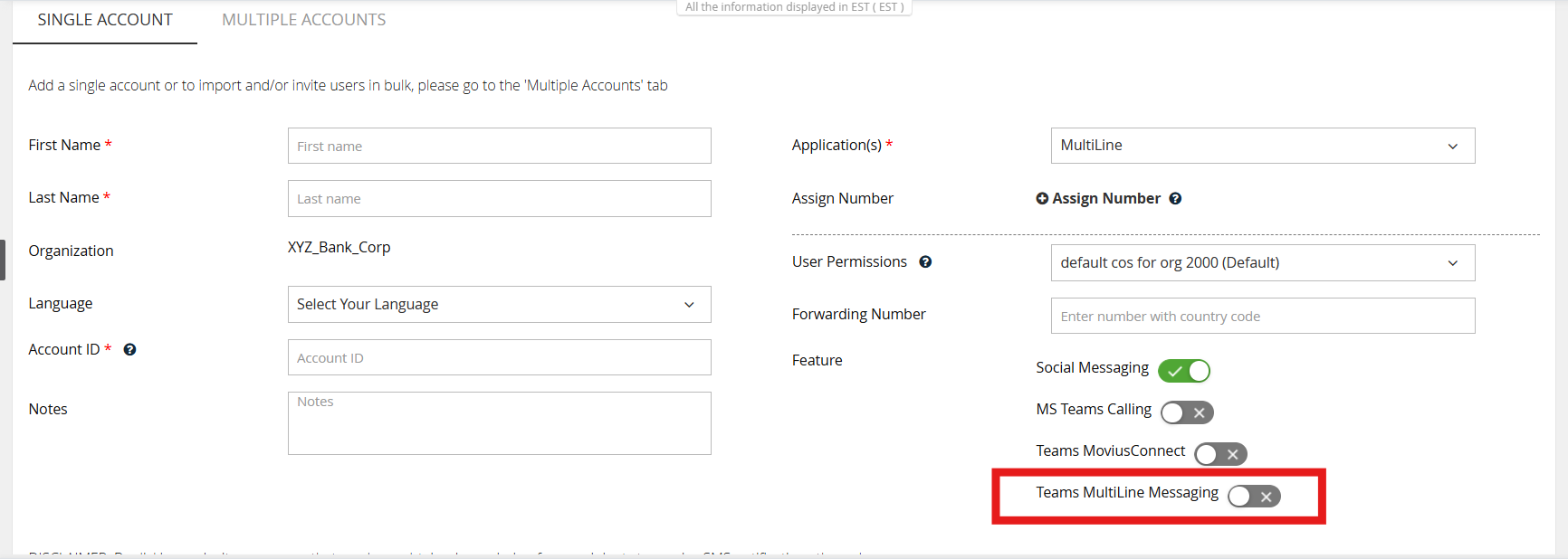Partners: make sure you're logged in to view this content.
The content of standard platform releases can be communicated weeks in advance, whereas incremental releases or hot fix releases are planned and deployed quickly within a few days.
Pre-Release Notice: Please note that some features listed are still in process of being tested. Movius reserves the right to cancel or postpone the release of these features or to modify release dates. Furthermore, this content does not include private customer-specific developments.
Planned official release schedule and content. Release 4.57.1 HF6.:
Timing:
| Region | Start Date & Time | End Date & Time |
| APAC | Friday 13-Feb-2026, 12:30 pm EST | Friday 13-Feb-2026, 3:30 pm EST |
| EMEA | Friday 13-Feb-2026, 8:30 pm EST | Saturday 14-Feb-2026, 01:30 am EST |
| NAMR | Sunday 15-Feb-2026, 01:00 am EST | Sunday 15-Feb-2026, 04:30 am EST |
CS-234890
Issue Summary
There were instances recent calls entries displayed the end time of the call rather than the start time.
Resolution
This hotfix will correct this issue and use the call start time. However, it will not change previous entries.
CS-235094
Issue Summary
There were instances of forwarded calls not completing.
Resolution
As part of this hotfix, configuration changes will be made to treatment of the SIP diversion headers. This will correct the issue.
CS-235098
Issue Summary
There were instances calls from the UK were sometimes not hearing Ringback Tone (RBT).
Resolution
The issue was found to be on calls using one particular carrier in the UK. This hotfix will correct this issue.
Version History
| Date | Description |
|---|---|
| 2/6/2026 | Created |
| 2/9/2026 | Revised start and end time for maintenance windows |
Deployment Timing
| Region | Start Date & Time | End Date & Time |
| SLAB (pre-production platform) | Wednesday, 21-Jan-2026, 1:00 am EST | Wednesday, 21-Jan-2026, 4:30 am EST |
| Region | Start Date & Time | End Date & Time |
| APAC | Friday 23-Jan-2026, 12:30 pm EST | Friday 23-Jan-2026, 3:30 pm EST |
| EMEA | Friday 23-Jan-2026, 8:30 pm EST | Saturday 24-Jan-2026, 1:30 am EST |
| NAMR | Sunday 25-Jan-2026, 1:00 am EST | Sunday 25-Jan-2026, 4:30 am EST |
Movius CoreLine
HF Summary
This hotfix supports testing of the CoreLine SMS service to facilitate integration with a new carrier in Europe.
Version History
| Date | Description |
|---|---|
| 01/21/2026 | Created |
Deployment Timing
| Region | Start Date & Time | End Date & Time |
| APAC | Friday 23-Jan-2026, 12:30 pm EST | Friday 23-Jan-2026, 3:30 pm EST |
| EMEA | Friday 23-Jan-2026, 8:30 pm EST | Saturday 24-Jan-2026, 1:30 am EST |
| NAMR | Sunday 25-Jan-2026, 1:00 am EST | Sunday 25-Jan-2026, 4:30 am EST |
988 Hotline Number Translation
Issue Summary
To support 988 service in both the US and Canada, 988 must route to different nationwide toll-free numbers.
Resolution
A hotfix will be applied to add a carrier-level configuration. This configuration will specify the number to be called if the user calls 988. this configuration is in the service portal, so Movius makes this configuration on behalf of the carrier.
Version History
| Date | Description |
|---|---|
| 01/19/2026 | Created |
Deployment Timing
| Region | Start Date & Time | End Date & Time |
| APAC | Friday 16-Jan-2026, 12:30 pm EST | Friday 16-Jan-2026, 3:30 pm EST |
| EMEA | Friday 16-Jan-2026, 8:30 pm EST | Saturday 17-Jan-2026, 1:30 am EST |
| NAMR | Saturday 17-Jan-2026, 1:00 am EST | Saturday 17-Jan-2026, 3:30 am EST |
Problems with Unknown Caller being displayed for Incoming Calls
Issue Summary
In certain cases, the SIP signaling for an incoming call does not have the proper format. In those cases, Movius displays Unknown Caller on the device.
This was reported and tracked as CS-234401.
Resolution
A hotfix will be applied to address some cases of this issue. In cases where the SIP signaling contains a non-standard format with the calling number in national format (no country code), Movius will display the national number as the calling number.
Version History
| Date | Description |
|---|---|
| 01/12/2026 | Created |
| 01/13/2026 | Timeframe Updated |
Deployment Date: Jan 11, 2026
Issue Summary
Users were unable to onboard the MultiLine Intune application when their organisation name contained an ‘&’ (ampersand) character. This caused the onboarding process to fail, preventing successful setup.
Resolution
A hotfix has been applied to address this issue. The onboarding flow now correctly handles organization names with special characters, including ‘&’, ensuring a seamless experience for all users.
Important Note
New invites must be sent after this fix is deployed. Invites sent before the fix is deployed will continue to have the issue.
Version History
| Date | Description |
|---|---|
| 01/10/2026 | Created |
| 01/10/2026 | "Important note" added |
Deployment Date: Dec 12, 2025
Bug Fixes:
Caller Metadata Normalisation
Fixed inconsistency in call records where unknown callers appeared as “unknown” or “anonymous”. Caller field now consistently shows “anonymous” for unknown callers.
Location Messaging Restriction
Resolved issue where users received location messages from WhatsApp Guest even when location was disabled in the portal. Entitlement checks enforced and unnecessary IDs removed.
Version History
| Date | Description |
|---|---|
| 12/10/2025 | Created |
| 12/11/2025 | Renamed as HF1 |
Planned official release schedule and content:
Timing:
| Region | Start Date & Time | End Date & Time |
| APAC | Friday 5-Dec-2025, 12:00 pm EDT | Friday 5-Dec-2025, 5:30 pm EDT |
| EMEA | Saturday 6-Dec-2025, 9:30 pm EDT | Sunday 7-Dec-2025, 02:00 am EDT |
| NAMR | Sunday 7-Dec-2025, 01:00 am EDT | Sunday 7-Dec-2025, 06:00 am EDT |
What's New?
Decoupling Entitlements For WhatsApp, WeChat and LINE
This update introduces granular control over your social messaging channels and ensures accurate data logging and reporting for compliance and analytics.
What's New?
We have decoupled the single enablement flag for social messaging, allowing you to manage and track each channel (like WhatsApp, WeChat, and Line) independently.
Key Changes
1. Entitlement Separation
- WhatsApp, WeChat, and LINE now have individual entitlements.
- Administrators can enable or disable each channel independently at the organisation level.
2. Updated Settings UI
- Under Feature Settings, separate sections for WhatsApp, WeChat, and LINE will be displayed.
- MCM messaging channel is now merged with WeChat and LINE.
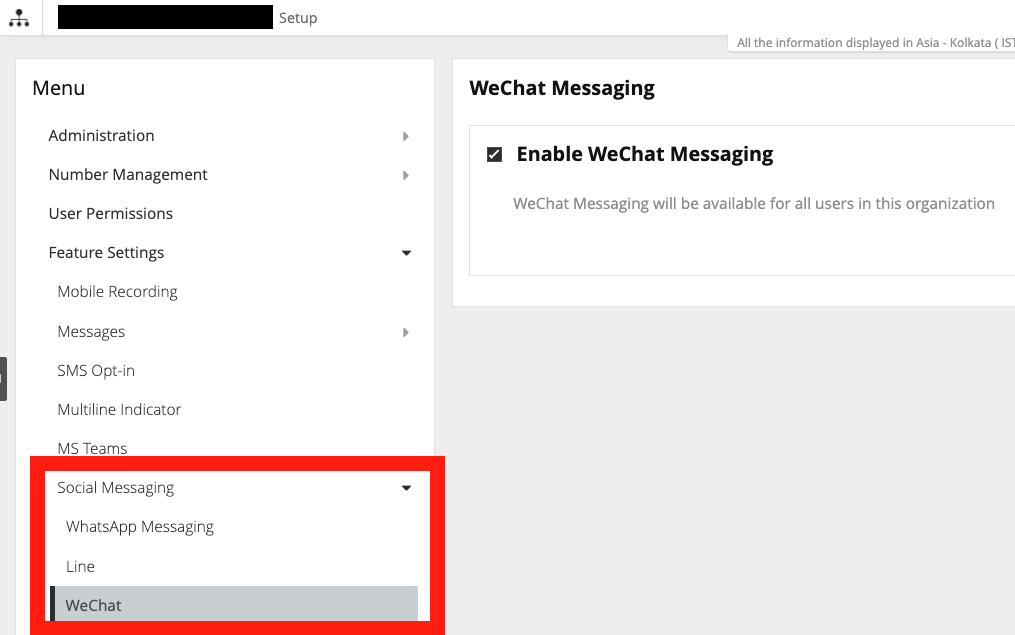
3. Account-Level Toggles
- Accounts will show three separate toggles for WhatsApp, WeChat, and LINE.
- Toggles appear only if the channel is enabled at the organisation level.
- Example: If WeChat is enabled but WhatsApp and LINE are not, only the WeChat toggle will be visible.
- Toggles are enabled by default at account level once provisioned at organisation level.

4. Provisioning Rules
- Channels can only be disabled at organisation level if no user accounts have them enabled.
- If any user has a channel enabled, admins will see an error when attempting to disable it. (Error screen will be displayed in Settings.)

Bulk Account Import
- Three new columns added in the Excel template:
- LINE
- Existing Social Messaging column retained for backward compatibility:
- If “Yes” is entered, all three toggles will be enabled (if provisioned at organisation level).
- Precedence Rule: If both legacy and new columns are used, new columns take precedence.
Note: Administrators can update WhatsApp, WeChat & LINE Messaging for existing accounts in Bulk through MultiLine Bulk Operations.
Provisioning API Updates
- Existing parameter whatsapp_enable retained for backward compatibility.
- New parameters introduced:
- enable_standalone_whatsapp
- enable_standalone_wechat
- enable_standalone_line
- If both legacy and new parameters are passed, new parameters take precedence.
Group Messaging Behaviour
- With entitlement separation:
- Users enabled for WhatsApp will only join WhatsApp group conversations.
Impact on Existing Users
- Current users with WhatsApp enabled will continue to have WhatsApp, WeChat, and LINE enabled.
- No impact on existing Social Messaging users on Teams MultiLine Messaging application.
Impact on MultiLine Mobile App
- No impact for users on latest app version (4.14.01).
- For older versions (4.13.01 or earlier):
- If WhatsApp is disabled, users will not be able to communicate on WeChat and LINE.
Key Benefit for You
Granular Channel Management: Businesses can now enable or disable specific social messaging channels for different users or regions, providing finer control over entitlements and deployment.
Advanced Attachment Support in WhatsApp API-Based Capture
This release implements the platform-side changes for Alloy and MultiLine mobile app to support (communicate and archive) other WhatsApp message types, such as:
Images, Audio, Video, Contact and Location
Files: PDF, Word, Excel, PowerPoint, TXT, MP3, and MP4.
Contextual Replies WhatsApp user can reply to a message, maintaining the reference to the original message. Support for Inbound only (WhatsApp user to MultiLine or Alloy for Teams user)
Enhanced Compliance: This fuller fidelity capture of communication ensures that all supported message types including media, contextual replies are correctly flagged and exported for audit in Movius Digital Safe (SMTP/SFTP), eliminating potential compliance gaps.
Managing Attachments
Administrators can enable WhatsApp attachments for their organization by accessing the feature settings in the Movius Management Portal. Once an attachment type is activated, both Movius and WhatsApp users within the organization can send and receive that specific type of attachment. This feature cannot be managed at the individual user level; once enabled for the organization, it applies to all users within the organization.

Note: This release includes platform-only support. There is no change to the current user experience in the Alloy and MultiLine mobile app. The Alloy and MultiLine mobile client-side interfaces are not yet available. It will be announced once the Alloy and mobile client releases are confirmed.
WhatsApp Sent, Delivery and Read Receipts
We're implementing the platform-side support for the WhatsApp Sent, Delivery, and Read Receipts in the MultiLine mobile app.
Once fully rolled out across the platform and the mobile app, you will see clear visual indicators for the status of your WhatsApp messages in the MultiLine app, mirroring the native WhatsApp experience.
Sent Confirmation: Know immediately that your message has been successfully sent from the MultiLine app (indicated by a single gray checkmark).
Delivery Status: Get confirmation that your message has been successfully delivered to the recipient's device (indicated by two gray checkmarks).
Read Receipts: See a clear indicator that the recipient has opened and read your message (indicated by two green checkmarks).
Note: This release includes platform-only support. There is no change to the current user experience in the MultiLine mobile app. The mobile client-side interface is not yet available. It will be announced once the mobile client release is confirmed.
Account Listing Enhancement in MMP Portal
Feature: Account List Page Update for Admin Users
Scenario: When an MMP Admin logs into the MMP Portal and clicks on Account
Enhancements:
- The List Account page will now load with all accounts displayed.
- For accounts with NMC account type, the type will be shown as CoreLine.
- The Account Type Filter has been updated to include NMC as CoreLine for consistency.
Impact:
This ensures better clarity and uniformity in account type representation across the portal.
Version History
| Date | Description |
|---|---|
| 11/21/2025 | Created |
Timing:
| Region | Start Date & Time | End Date & Time |
| APAC | Wednesday 26-Nov-2025, 12:30 pm EST | Wednesday 26-Nov-2025, 3:30 pm EST |
| EMEA | Tuesday 25-Nov-2025, 8:30 pm EST | Wednesday 26-Nov-2025, 1:30 am EST |
| NAMR | Tuesday 25-Nov-2025, 1:00 am EST | Tuesday 25-Nov-2025, 3:30 am EST |
Overview
This release addresses a critical issue in the MultiLine Management Portal (MMP) that prevented administrators from bulk importing users via the CSV template.
Issue Resolved
- Problem: When admins attempted to upload the CSV template for bulk user import, the system displayed the error: “Out of office is not enabled for this organisation”
- Resolution: The validation logic has been corrected. The system now properly handles optional fields, allowing successful bulk imports when optional field is blank.
Impact
- Admins can now upload CSV templates without encountering false validation errors.
Version History
| Date | Description |
|---|---|
| 11/21/2025 | Created |
Timing:
| Region | Start Date & Time | End Date & Time |
| APAC | Saturday 22-Nov-2025, 12:00 pm EST | Saturday 22-Nov-2025, 3:30 pm EST |
| EMEA | Friday 21-Nov-2025, 8:30 pm EST | Friday 21-Nov-2025, 11:30 pm EST |
| NAMR | Saturday 22-Nov-2025, 01:00 am EST | Saturday 22-Nov-2025, 08:00 am EST |
What's New?
Bug Fixes:
This update resolves issues related to automatic replies and geo replication, improving user experience and reliability.
Fixed an issue where the message API response for the same thread differed between platforms.
Fixed the below mentioned issues where the Out of Office feature addressing escape characters in the reply texts.
- Out of Office Settings Visibility
- Issue: For newly onboarded users, Out of Office settings were not visible in the mobile client initially.
- Resolution: The settings now appear correctly without requiring users to restart or kill the app.
- Automatic Replies Character Support
- Issue: Automatic replies in Out of Office mode did not support certain special characters such as ', &, (, ', ).
- Resolution: Full support for these characters has been added, ensuring accurate and personalised automatic responses.
Planned official release schedule and content:
Timing:
| Region | Start Date & Time | End Date & Time |
| APAC | Friday 14-Nov-2025, 12:00 pm EDT | Friday 14-Nov-2025, 5:30 pm EDT |
| EMEA | Saturday 15-Nov-2025, 9:30 pm EDT | Sunday 16-Nov-2025, 02:00 am EDT |
| NAMR | Sunday 16-Nov-2025, 01:00 am EDT | Sunday 16-Nov-2025, 06:00 am EDT |
What's New?
Platform Support for “Away Message” (Out-of-Office) Auto-Replies
We're implementing the platform-side support for the upcoming Away Message (Out-of-Office) feature for the MultiLine mobile app.
Once fully rolled out, this feature will allow users to:
- Set an automatic reply message when they are unavailable (e.g., on vacation or out of office).
- Automatically send a response to incoming messages across supported channels — SMS, MMS, and social messaging — with a custom message during designated timeframes.
Note:
- This release includes platform-only support. There is no change to the current user experience in the MultiLine mobile app. The mobile client-side interface is not yet available. It will be announced once the mobile client release is confirmed.
- The feature is not active until Movius turns it on for the Organization.
Platform Support for Automatic Log Collection (MMP Update)
We’re adding the platform-side support in the Movius Management Portal (MMP) for the upcoming Automatic Log Collection functionality for the MultiLine mobile app.
What Admins will see:
- A new control—“Auto Log Collect”—is now visible at the user level.
- This control allows administrators to enable or disable automatic diagnostic log collection for specific accounts.
Note:
- There is no change to the current MultiLine mobile app experience.
- Turning on Automatic Log Collection for users on the production client has no effect, as the mobile-side capabilities are not yet active.
- The full Automatic Log Collection workflow will become active once the updated MultiLine mobile app version is released.
Self-Service Deployment for Movius Alloy & Alloy Chat Application
We are excited to announce the introduction of self-service onboarding for new customers deploying the Movius Alloy (formerly known as MultiLine Messaging) and Alloy Chat (formerly known as MoviusConnect). This enhancement empowers customers to deploy and install the apps within their own tenant without requiring assistance from the Movius Support team.
Key Highlights
- Customers can now complete onboarding independently using:
- MMP Portal
- Azure Portal
- Access to the target tenant where the app will be installed
- Onboarding can be performed by an Azure administrator or with their support.
- The administrator must have:
- Access to the Azure Portal
- Permissions for the tenant where the Alloy app will be deployed
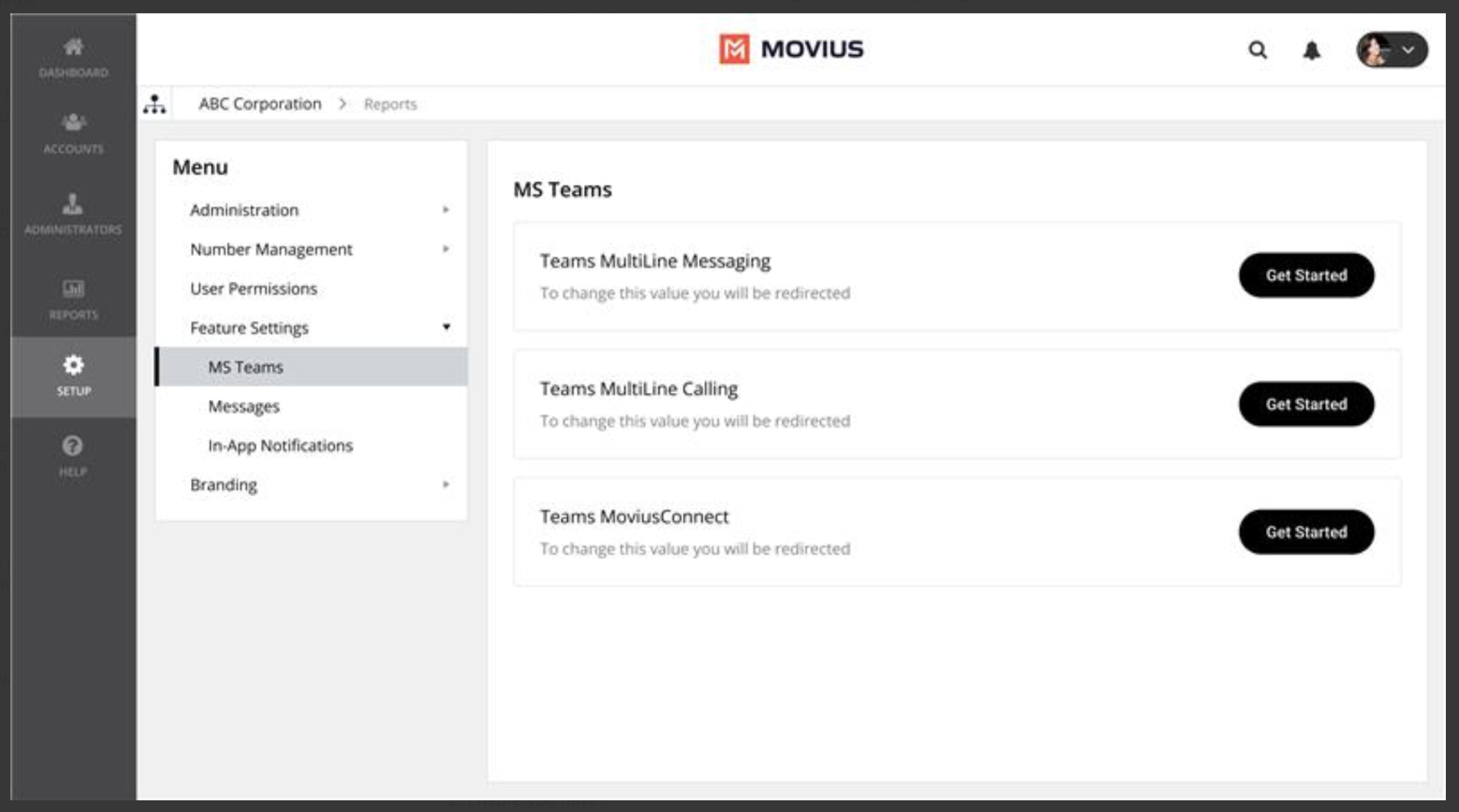
Post-Deployment Steps
- Once the Alloy& Alloy Chat app is added to the customer tenant:
- Movius administrators can enable the app for users within the organisation.
- For organisations with hierarchical structures, app must be enabled at the parent level, ensuring inheritance across all child organisations.
Benefits
- Faster Onboarding: Eliminate dependency on Movius Support for initial setup.
- Greater Control: Customers manage deployment within their own environment.
- Scalability: Seamless enablement across organisational hierarchies.
How to Get Started
- Log in to the MMP Portal and access Setup.
- Ensure you have:
- An Azure administrator account
- Access to the Azure Portal and the target tenant
- Follow the step-by-step guide in the portal to:
- Deploy the Alloy app in your tenant
- Enable the app for users at the parent level for hierarchical organisations
- Once deployed, Movius users can view the app in their Microsoft Teams within Apps section
Changes for Existing Customers
Existing customers are not required to make any modifications to their current onboarding setup. The process and configuration you are already using will remain unchanged.
User Interface Updates
To enhance transparency, an additional badge will now appear on the user interface. This badge serves as a confirmation that the MultiLine Messaging app has been provisioned for your account.
Viewing Tenant Information
If you wish to view the tenant ID associated with the MultiLine Messaging app, simply click on the pencil icon within the interface. This action will display the tenant ID for the tenant where the MultiLine Messaging app is provisioned.
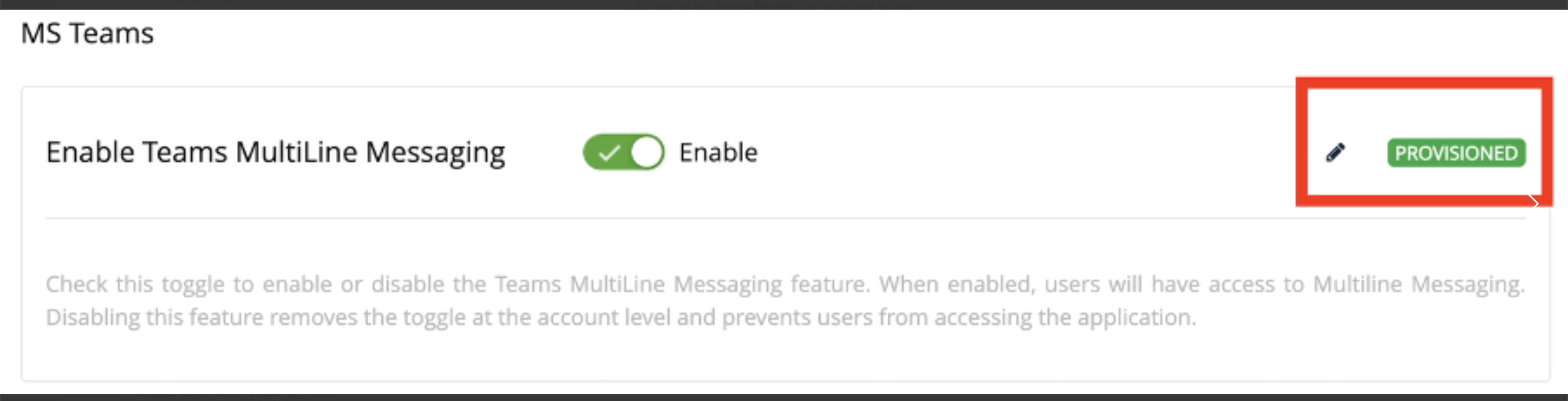
Version History
| Date | Description |
|---|---|
| 11/05/2025 | Created |
| 11/20/2025 | Added Automatic Log Collection |
Deployment Date: November 09,2025
Bug Fixes:
Fixed an issue where Admin Activity API without "Org ID" is failing due to the Zoom API changes.
Planned official release schedule and content:
Timing:
| Region | Start Date & Time | End Date & Time |
| APAC | Friday 7-Nov-2025, 12:00 pm EDT | Friday 7-Nov-2025, 5:30 pm EDT |
| EMEA | Saturday 8-Nov-2025, 9:30 pm EDT | Sunday 9-Nov-2025, 02:00 am EDT |
| NAMR | Sunday 9-Nov-2025, 01:00 am EDT | Sunday 9-Nov-2025, 06:00 am EDT |
What's New?
CDR Correlation ID
We are pleased to announce the availability of CDR Correlation IDs. Correlation IDs aid in reconciling CDR records by providing a direct method to match up the multiple CDRs reported when a communication involves more than one subscriber.
By way of example, a call between two subscribers (John and Mary) generates a CDR for John calling Mary and a 2nd CDR for Mary receiving a call from John. Without Correlation IDs one would have to use "fuzzy logic" to examine timestamps, the parties involved, etc., to determine both CDRs were the same phone call.
With the optional Correlation ID field added to the CDRs, one simply finds all CDRs with the same 64-charager Correlation ID.
An added advantage is that the correlation process spans all Movius geographic regions. A message between a user in the US region and a user in the APAC region will have the same Correlation ID on the CDR reported in the US and on the corresponding CDR reported in APAC.
Some additional points:
- Calls and messages involving only one subscriber will have the Correlation ID field blank
- Movius must enable the creation of Correlation ID's for an Enterprise.
- In order to have the Correlation ID included in the output of the CDR REST API report, the request must include the optional input parameter include_corr_id=true
- When the feature is enabled and the Correlation ID is requested in the APi request, the field "corr_id" is included in the CDR
- The 64-character Correlation ID is of the form 7c42012e73e1dcbdbbfc988edcbbf1441af6f7a9dae0d2a5ad31f2d80553808e
CNAM Support for MS-Teams
This release will also provide an improved end user experience for Microsoft Teams calling. If the underlying carrier indicates the calling party's display name in the CNAM header, the CNAM will be included in the signaling to the called party. This applies to calls to and from the MS-team application.
CDR Exclusion APIs
This release introduces Version 2 (V2) of the reconciliation APIs—User List, Call CDR, and Message CDR.
🧩 Key Enhancements
- Org-Based Exclusion Logic
- New optional parameter: exclude_org_ids (comma-separated list).
- Enables recursive traversal of org hierarchy while excluding specified orgs (e.g., Specific sub-orgs).
- Ensures only Movius-recorded users and CDRs are returned.
- API Behavior
- Recursive Mode: Traverses full org hierarchy, excluding specified orgs.
- Direct Mode: Returns data only for the specified org, regardless of exclusion list.
- Backward Compatibility: V1 APIs remain unchanged; exclusion parameters are ignored to prevent regression.
- Placeholder Parameter
- exclude_channels introduced for future use (e.g., Channel-specific filtering), currently non-functional.
Version History
| Date | Description |
|---|---|
| 10/31/2025 | Created |
| 11/4/2025 | Updated Release Notes for CDR API |
Deployment Date: October 16,2025
Bug Fixes:
Fixed an issue where monitored NMC calls and messages were not appearing in MMP reports due to missing org property enablement and session ID format inconsistencies.
Resolved an issue that caused provisioning of PTN and NMC numbers with bundles and addons to fail due to database and authentication errors,
Planned official release schedule and content:
Timing:
| Region | Start Date & Time | End Date & Time |
| APAC | Friday 10-Oct-2025, 12:00 pm EDT | Friday 10-Oct-2025, 5:30 pm EDT |
| EMEA | Saturday 11-Oct-2025, 9:30 pm EDT | Sunday 12-Oct-2025, 02:00 am EDT |
| NAMR | Sunday 12-Oct-2025, 01:00 am EDT | Sunday 12-Oct-2025, 06:00 am EDT |
What's New?
Native WhatsApp Compliance Solution
Bulk Provisioning – Native Social Account
We are pleased to announce the availability of bulk creation for Native Social accounts using customers’ work numbers. This enhancement simplifies onboarding and enables customers to configure WhatsApp Capture more efficiently.
- Bulk Account Creation via Excel Import: Customers can now create up to 100 records per import using a standard Excel template.
- Flexible WhatsApp Capture Enablement: The WhatsApp Capture toggle can be activated during account creation or at a later time.
- Excel Template Availability: The import template will be accessible directly from the Movius Management Portal (MMP) account.
- Reporting: Any import errors and overall import status report can be reviewed and downloaded from the Administrator Activity Report.

Version History
| Date | Description |
|---|---|
| 10/06/2025 | Created |
Planned official release schedule and content:
Timing:
| Region | Start Date & Time | End Date & Time |
| APAC | Friday 26-Sept-2025, 12:00 pm EDT | Friday 26-Sept-2025, 5:30 pm EDT |
| EMEA | Saturday 27-Sept-2025, 9:30 pm EDT | Sunday 28-Sept-2025, 02:00 am EDT |
| NAMR | Sunday 28-Sept-2025, 01:00 am EDT | Sunday 28-Sept-2025, 06:00 am EDT |
What's New?
API Role-Based Access Control
Summary
To address audit concerns and improve API governance, this release introduces role-based access control for API users. Administrators can now assign API users either Read-Only or Read-Write roles, enabling more secure and compliant usage of the platform’s APIs.
Feature Overview
- New Role Assignment for API Users
- A Role dropdown has been added to the API User configuration interface.
- Available options:
- Read-Only – Grants access to list and reporting APIs only.
- Read-Write – Maintains full access, including create, update, and delete operations (equivalent to current API User behaviour).
- Default Role Assignment
- All existing API users will be automatically assigned the Read-Write role to preserve current functionality.
- Role Modification
- Portal administrators can now update API user roles at any time.
- This enables organizations to reclassify users to Read-Only as needed.
Access Control Logic
Role | Permissions |
Read-Only | Access to list and reporting APIs only |
Read-Write | Full access to all API operations |
- Read-Only users are restricted from performing any create, modify, or delete actions.
- This change ensures that sensitive operations are limited to explicitly authorized users.
APIs Available to Read-Only Users
Refer to the latest API documentation for full details.
JSON API Documentation
API Name | Endpoint URL |
List Sub-Organizations | /adk/services/mcpwebapi/organizations/list |
Organization Info | /adk/services/mcpwebapi/organizations/info |
Organization List Info | /adk/services/mcpwebapi/organizations/list_info |
List Activated MultiLine Users | /adk/services/mcpwebapi/users/list |
List Non-activated Accounts | /adk/services/mcpwebapi/users/list |
List Organization Administrators | /adk/services/mcpwebapi/users/list |
List Available Numbers | /adk/services/messaging/get_free_multiline_numbers |
List Reserved Numbers | /adk/services/messaging/get_reserved_multiline_numbers |
REST API User Guide
API Name | Endpoint URL |
Call CDR API | /adk/rest/reports/v1/call |
Message CDR API | /adk/rest/reports/v1/message |
Data CDR API | /adk/rest/reports/v1/data |
Admin Activity CDR API | /adk/rest/reports/v1/adminactivit |
Compliance Group Violation Tagging for Network Mobile Capture
Summary :
To allow an Enterprise to track messaging with restricted outside parties, this release introduces Compliance Group Violation Tagging.
With this feature enabled by Movius, all messaging to and from the Enterprise’s subscribers will be checked against a list of restricted phone numbers. If restricted communication has occurred, the Digital Safe record of the communication will indicate it.
Feature Overview
- Setup
- The enterprise will provide Movius with a CSV file (via a support ticket) of the numbers of parties with whom their subscribers are not supposed to communicate, along with those parties’ e-mail addresses. A small example is below. It is valid to have more than one number (phone, WhatsApp, etc.) associated with the same e-mail address.
2015551234, john.restricted@xyzcorp.com
4046784321, john.restricted@xyzcorp.com
2122345678, mary.restricted@abccorp.com
- Movius will input that CSV file into its database
- Movius will enable the feature for the Enterprise
- Digital Safe Metadata (pertinent Fields only) Subscriber-to-Subscriber
- Digital Safe Metadata (pertinent Fields only) Subscriber-to-Guest
- When one subscriber and a non-subscriber (Guest) communicate, there is a number, name and e-mail address of the subscriber, but only the phone number of the guest
- "+17759863801",”","","","+17759863809","JaneSender",,"janesender@xyzcorp.com"
- This is the current format
- Digital Safe Metadata (pertinent Fields only) for Subscriber-to-Restricted Number
- When the subscriber and a non-subscriber (Guest) communicate, there is a number, name and e-mail address of the subscriber. Movius will add the e-mail address of the restricted number to the digital safe record. This is the indicator to the Enterprise that restricted communication has occurred.
- "+4046784321",”","","john.restricted@xyzcorp.com","+17759863809","JaneSender",,"janesender@xyzcorp.com"
- This is the new feature
- EML Offload Digital Safe
- In EML offload (e-mail delivery), a guest is formatted with an FQDN of guestdomain.com
- For example: 17759863801@guestdomain.com
- With this feature enabled, the guest e-mail is replaced by the actual e-mail from the restricted number table
- For example: john.restricted@xyzcorp.com
- Backward Compatibility
- There is no change to existing Digital Safe format.
- The feature must be enabled for the Enterprise by Movius for this screening to be activated.
Control Logic
- Movius will enable the feature for an Enterprise.
Version History
| Date | Description |
|---|---|
| 09/03/2025 | Created |
Planned official release schedule and content:
Timing:
| Region | Start Date & Time | End Date & Time |
| APAC | Friday 19-Sept-2025, 12:00 pm EDT | Friday 19-Sept-2025, 5:30 pm EDT |
| EMEA | Saturday 20-Sept-2025, 9:30 pm EDT | Sunday 21-Sept-2025, 02:00 am EDT |
| NAMR | Sunday 21-Sept-2025, 01:00 am EDT | Sunday 21-Sept-2025, 06:00 am EDT |
What's New?
Fraud Prevention
Movius announces a new feature to help prevent international long-distance fraud. Using a dedicated MMP web page, a carrier can temporarily restrict an Enterprise’s numbers from placing international calls.
Local Routing and Charging Prefixes for Toll-Free Calls
Movius announces a new call routing capability. Movius can now prefix outgoing toll-free calls with a prefix if required for charging or local routing purposes. The prefix can be assigned based on the NPA of the MultiLine number.
Law Enforcement Line Seizure
Movius announces a new feature to support law enforcement efforts. Using a new API a carrier can temporarily provision an existing MultiLine number to only call a specified police number, regardless of what number is dialed in the MultiLine App. This is important for hostage negotiations, domestic violence situations, etc.
User Interface Update for Message Activity Report
The user interface for the message activity report has been updated to clearly display which content is available for download from the report.

Server-Side Support for WhatsApp Bulk Messaging
Server-side support for Bulk Messaging on the WhatsApp channel. This enhancement is designed to streamline communication by enabling the dispatch of multiple messages through a single action.
- Key Capabilities:
- Enables sending multiple messages in one go via WhatsApp, improving operational efficiency.
- The server now supports compound messages, allowing clients to send text and images together for bulk messaging.
- MMP administrators can enable or disable this feature at both the organisation and user level.
- Messages sent via the bulk messaging feature will be supported by CDR and Digital Safe for compliance and archival purposes.
- Provisioning APIs are updated to manage enable and disable Bulk Messaging.
- CDR and Digital Safe APIs are updated to retrieve bulk messages sent via WhatsApp.
Note: This release includes only server-side support. The client-side interface for bulk messaging is not yet available. We will communicate separately once the client-side functionality is ready for use.
WhatsApp Capture - Transparent Mode
The platform has been enhanced with new capabilities to facilitate native WhatsApp messaging support.
Account Deletion Support:
MMP administrators can now delete Native Social account types directly from the MMP portal. If WhatsApp Capture is enabled for the account, the feature will be automatically disabled upon account deletion.
Enhanced Account Creation Fields:
New fields—First Name, Last Name, and Account ID—have been added to the account creation page to ensure complete and accurate data collection during onboarding.
WhatsApp Device Monitoring and Alerts:
- An email notification will be sent to the organisation administrator when a WhatsApp device is unlinked from the Movius platform for any user in their organisation.
- An email alert will also be triggered if a user has not accessed their WhatsApp device for 12 consecutive days, helping administrators stay informed about inactive usage.
Email Delivery of Authentication Code
- The OTP code necessary for WhatsApp user authentication will be sent to users via email along with SMS.
API Enhancements for NMC Provisioning - MDE-5546
This release introduces enhancements to the Create PTN and Patch PTN APIs to support automatic configuration of inheritable properties based on the SOC (Service Offering Code) provisioned by T-Mobile. These changes ensure accurate and consistent enablement of flags at the organization level when new NMC numbers are provisioned.
Key API Changes- Create PTN API
- When a new NMC number is provisioned by T-Mobile:
- The API will evaluate the SOC included in the provisioning request.
- Based on the SOC, the system will enable the corresponding inheritable flag at the organization level.
- Patch PTN API
- When updating an existing PTN with a new SOC:
- The API will check the SOC in the patch request.
- It will then enable or disable the respective inheritable flag based on the SOC provided.
- When updating an existing PTN with a new SOC:
- Org-Level Flag Behavior
- T-Mobile provisions numbers using the top-level org_id.
- The Enable flag for NMC is now inheritable and org-scoped:
- If any number within the organization is provisioned with a qualifying SOC, the org-level flag must be enabled.
- This ensures consistent behavior across all accounts under the same organization.
Notes for Integrators
- SOC-based flag logic is centralized at the org level, not per individual PTN.
- Ensure SOC mappings are up-to-date to reflect accurate flag behavior.
- These changes are backward-compatible and do not affect existing provisioning flows outside of SOC-based enablement.
MMP Portal UI Update: Suspended Account Indicator -MDE-2907
Feature Overview: To improve administrative visibility and streamline account management, the MMP Portal now displays a visual identifier for Suspended accounts directly on the List Accounts page.
Suspended Account Icon Display- When an MMP Admin logs into the portal and navigates to the Accounts section:
- The List Accounts page will now show an icon next to accounts that are in a Suspended state.
- This enhancement allows Portal Admins to:
- Quickly identify suspended users
- Take appropriate action without needing to drill into individual account details

User Story Reference
- As an MMP Admin, I want to see an identifier on the List Accounts page so that I can easily recognize suspended users.
- Given the admin logs into the MMP Portal
- When they click on “Accounts” and the List Accounts page loads
- Then the system displays an icon for any account marked as Suspended, based on the UX specifications.
Notes: This is a UI-only enhancement; no changes were made to backend account status logic.
Bug Fixes:
| CS-234308 | Fixed an issue with the users/list API for Digital Safe. The JSON response now correctly shows SIPREC recorded users. |
| CS-234701 | Fix to update PTN Delete error |
| CS-234721 | Fix to resolve getOTP via PIN issue |
Version History
| Date | Description |
|---|---|
| 09/03/2025 | Created |
Planned official release schedule and content:
Timing:
| Region | Start Date & Time | End Date & Time |
| APAC | Friday 5-Sept-2025, 12:00 pm EDT | Friday 5-Sept-2025, 5:30 pm EDT |
| EMEA | Saturday 6-Sept-2025, 9:30 pm EDT | Sunday 7-Sept-2025, 02:00 am EDT |
| NAMR | Sunday 7-Sept-2025, 01:00 am EDT | Sunday 7-Sept-2025, 06:00 am EDT |
What's New?
Digital Safe Formatting Improvements
We are excited to announce key improvements to the Digital Safe EML (e-mail) delivery format. These enhancements provide increased flexibility in defining the content of the TO and FROM e-mail fields. You can now include the person's name, e-mail address, and phone number, and specify delimiter characters to suit your needs. Key Features:
Examples:
For any customizations, please contact Movius Customer Support. |
Deployment Date: August 23,2025
Bug Fixes:
Spam Check Flexibility: Organizations can now be added to a new spam_check_ignore_list.
When an orgid is included, the platform will skip the TrueCNAM spam check for guest MT calls, reducing unnecessary validations for trusted organizations.
Deployment Date: July 26,2025
Bug Fixes
| ID | Description |
|---|---|
| CS-234634 | Fix to address SMS Assurance & Reconciliation discrepancies |
Deployment Date: July 22,2025
Bug Fixes
| ID | Description |
|---|---|
| CS-234621 | This hotfix resolves an issue related to the Message Report download through API |
Planned official release schedule and content:
Timing:
| Region | Start Date & Time | End Date & Time |
| APAC | Jul 19th, 2025 at 12 pm EDT | Jul 19th, 2025 at 6 pm EDT |
| EMEA | Jul 26th, 2025 at 8 pm EDT | Jul 27th, 2025 at 2 am EDT |
| NAMR | Jul 27th, 2025 at 12 am EDT | Jul 27th, 2025 at 6 am EDT |
As part of our standard release process, Movius conducts comprehensive regression testing to ensure the highest quality and stability. During regression testing for Platform Release v4.53.1, a change to the /users/list API that may impact backward compatibility was identified. Our engineering team has resolved the compatibility issue, and the fix has been deployed to APAC on July 19th, 2025.
For EMEA and NAMR, it will be deployed as scheduled above.
What's New?
- Server-side spam risk identification for Hong Kong-originated incoming calls
- Integration with API to identify spam risk calls originating from Hong Kong and implementation of feature-related controls.
- Note: Client-side support will be introduced in a future app release, making this feature available to end-users.
- Deletion of Accounts with Social Messaging Enhancements
- When a customer administrator deletes an account with Social Messaging using MMP, the account will be marked as Deactivated and the associated number will move to Reserved status until all pending messages for the deleted account are delivered and the threads are closed or for a maximum of 24 hours.
- The customer administrator will see a pop-up to confirm the action prior to execution.
- During this period, if the customer administrator tries to unreserve the number and if the threads are not closed, a warning message will be presented and the administrator will not be allowed to unreserve the number.
- The /users/list API has been updated with a new input parameter that allows excluding Deactivated users from the response.
- If the parameter to exclude Deactivated users is not specified, the API will return all users, including Deactivated ones.
- If the parameter to exclude Deactivated users is specified, the API will not return Deactivated users.
- When a customer administrator deletes an account with Social Messaging using MMP, the account will be marked as Deactivated and the associated number will move to Reserved status until all pending messages for the deleted account are delivered and the threads are closed or for a maximum of 24 hours.
- NMC MMP and REST API Timestamp Changes
MMP Portal and REST API will now show audio and message recording timestamp as when it was created on the carrier side. - NMC Carrier Integration Enhancements
- Support MMS capture over MM3
- Support SMS capture over SMPP
- API changes - Flag to identify SIPREC in /users/list API JSON output
- MS Teams
- Teams MultiLine Messaging – Default Enablement
- The Teams MultiLine Messaging feature flag will now be enabled by default when a new account is created.
- For accounts provisioned via Excel import, the flag will also be enabled by default unless explicitly set to False in the Excel file.
- The Administrator Activity Report will log all changes made to the Teams MultiLine Messaging flag.
- Teams MultiLine Messaging
- Teams Calling
- Teams Movius Connect
- Teams Calling – Organization-Level Enablement
- Organization administrators can now enable the Teams Calling feature for their organization. Once enabled, Teams Calling flags will be exposed at the account level, allowing administrators to activate the feature for individual users.
- Changes to the Teams Calling flag will be tracked in the Administrator Activity Report.
- Disable Hyperlink Feature Flag
- A new feature flag Disable Hyperlink, will be available under Feature Settings in the Movius Management Portal upon request with Movius Customer Support.
- When enabled, this will restrict users from clicking on hyperlinks in messages within the Teams MultiLine Messaging application.
- This feature will apply to an upcoming Teams MultiLine Messaging release.
- Voice Transcription
- A new feature flag ‘Voice Transcription’, will be available on MultiLine accounts in the Movius Management Portal upon request with Movius Customer Support.
- When enabled, this will convert voicemail to text within the Teams MultiLine Messaging application.
- This feature will apply to an upcoming Teams MultiLine Messaging release, that will Integrate voicemail transcription functionality into the MS Teams app, enabling users to read voicemail messages instead of listening, improving accessibility and efficiency.
- Teams MultiLine Messaging – Default Enablement
Bug Fixes:
| CS-234308 | Fixed an issue with the users/list API for Digital Safe. The JSON response now correctly shows SIPREC recorded users. |
| CS-234562 | Addressed a data formatting error that impacted the successful ingestion of SMS participant data. |
| CS-234387 | Resolved a reconciliation mismatch resulting from incomplete CDR data. |
| CS-234439 | Resolved a timing discrepancy that potentially caused duplicate Session IDs for near-simultaneous calls |
| CS-234508 | Corrected SSO issue |
| CS-234435 | SSO implementation enhancement to support Windows Hello Face ID and PIN |
Version History
| Date | Description |
|---|---|
| 07/08/2025 | Created |
| 07/19/2025 | Release dates updated |
Deployment Date: July 02,2025
Hotfix: Rollback of Unintended "SIPREC" Value in /users/list API
An issue was introduced in the /users/list API where a new unintended value "SIPREC" was added to the monitor_calls parameter in Release Version 4.52.1. Currently the value for monitor_calls indicates the user's call recording configuration:
- Auto - If the user is activated, the value from the Send Invitation/Create Account API is used unless it has been modified via MMP or the User Modify API.
- Off - If the user is not activated, the value set via the Send Invitation/Create Account API is used.
This hotfix rolls back the "SIPREC" value to prevent unintended behavior.
A future update will reintroduce the "SIPREC" option under the control of an optional input parameter, ensuring backward compatibility and managed rollout.
Version History
| Date | Description |
|---|---|
| 02/07/2025 | Created |
Deployment Date: July 02,2025
Enhanced E911 Emergency Calling Support (U.S. Only)
We’ve implemented an update to the E911 emergency calling service in the United States, making it more flexible and broadly applicable. This enhancement enables expanded support for emergency call handling across the Movius platform, allowing the solution to be used with products beyond MultiLine.
Version History
| Date | Description |
|---|---|
| 30/06/2025 | Created |
Planned official release schedule and content:
Timing:
| Region | Start Date & Time | End Date & Time |
| APAC | Friday 27-June-2025, 12:00 pm EDT | Friday 27-June-2025, 5:30 pm EDT |
| EMEA | Saturday 28-June-2025, 9:30 pm EDT | Sunday 29-June-2025, 02:00 am EDT |
| NAMR | Sunday 29-June-2025, 01:00 am EDT | Sunday 29-June-2025, 06:00 am EDT |
What's New?
Social Messaging- Support for Additional Languages
MultiLine Social Messaging now supports three new languages: Japanese, Korean, and Taiwanese (Traditional Chinese).
Key Enhancements:
- Template Message Localization:
- Template messages sent to WhatsApp, WeChat, and LINE users will now be delivered in the MultiLine users new configured language, Japanese, Korean, or Taiwanese (Traditional Chinese).
- Language Configuration in MMP
- These languages can be enabled for MultiLine subscribers during account creation or modification via the Movius Management Portal (MMP).

Bug Fixes:
| CS-234344 | Resolved an issue where CDR content remained visible in the MMP Portal even after a user was deleted from the database, but did not appear in the downloaded report. The fix involved removing the dependency on the users table |
| CS-234308 | Fixed an issue with the users/list API for Digital Safe. The JSON response now correctly shows SIPREC recorded users. |
| CS-234538 | Corrected an issue where some Call Detail Records (CDRs) were not being reported in a timely manner due to log time and event time falling into different time windows. |
| CS-234519 | Corrected an issue with CDR reconciliation of LINE messages containing unsupported MMS formats. |
| CS-234530 | Opt-in template messages were sometimes not delivered to WhatsApp users due to errors from Meta, which could be caused by technical or compliance reasons. When the delivery of the Opt-in template failed, the system retried sending the message once more. These Opt-in messages are archived in Digital Safe for recorded users even though delivery is failed. The second Opt-in message, sent after the retry, was not being archived in Digital Safe. The issue has been resolved, ensuring that Opt-in template messages sent after retrying are now properly recorded in Digital Safe. |
| CS-234552 | Resolved an issue where group WhatsApp conversations delivered image messages despite the feature being disabled |
Version History
| Date | Description |
|---|---|
| 06/16/2025 | Created |
Planned official release schedule and content:
Timing:
| Region | Start Date & Time | End Date & Time |
| APAC | Friday 13-June-2025, 12:00 pm EDT | Friday 13-June-2025, 5:30 pm EDT |
| EMEA | Saturday 14-June-2025, 9:30 pm EDT | Sunday 15-June-2025, 02:00 am EDT |
| NAMR | Sunday 15-June-2025, 01:00 am EDT | Sunday 15-June-2025, 06:00 am EDT |
What's New?
AMR Wideband CODEC Support:
- Server-side support for AMR Wideband CODEC has been implemented to enhance audio quality. This enhancement lays the foundation for broader, high-quality voice support across different call modes.
- Calls in "minutes mode" will now benefit from improved audio in regions where this CODEC is supported by Movius' partner carrier.
- Support for calls in "data mode" will be introduced in a future app release.
GET PTN API Enhancement – Single Number Lookup:
- A new endpoint has been added to the PTN API:
/organizations/{orgid}/ptns/{number} - This allows for retrieval of information for a single number, improving efficiency over fetching the entire organization's numbers.
- A new endpoint has been added to the PTN API:
PNG File Format Support:
- Server-side support for the PNG file format has been added to improve media compatibility.
- Note: Client-side support will follow in a future app release, which will make this feature available to end-users.
MoviusConnect for WhatsApp (Native WhatsApp Capture):
Resend User Invites for WhatsApp Capture via MMP
- We’ve added the ability to resend onboarding email invitations for users with the WhatsApp Capture feature directly from MMP.
- A "Resend Invite" button will be displayed on accounts where WhatsApp Capture is enabled. If the feature is not enabled for the user, the button will not appear.
- Provided the feature is enabled at the organization level, this functionality is available for both:
- MultiLine accounts, and
- Network Mobile Capture (NMC) accounts,
- This enhancement streamlines user onboarding and improves admin flexibility in managing capture-enabled accounts.
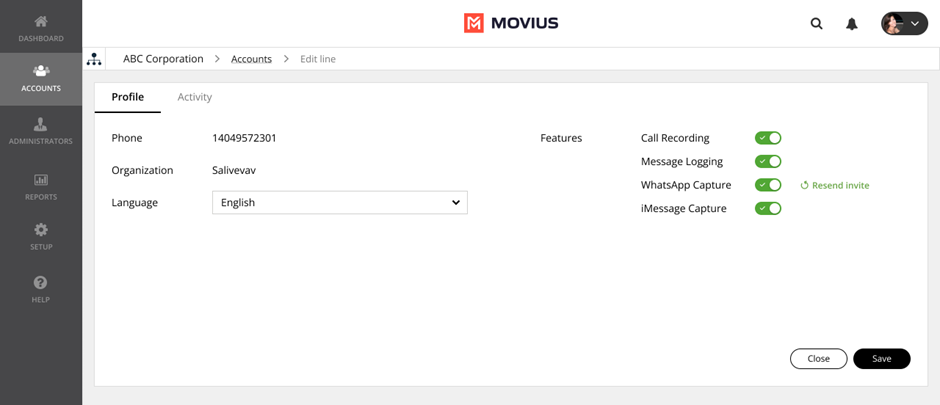
- Note: This "Resend Invite" feature is not available through API, or for bulk action. It is only available at individual account level in MMP.
Native Mobile Capture (NMC): WhatsApp and iMessage Capture Feature Flags
- Feature flags for WhatsApp Capture and iMessage Capture have been added to NMC accounts.
- These toggles will only be visible when the feature is enabled for the organization by Movius Support team.
- When the toggle is activated for an account for WhatsApp Capture, an onboarding invitation is sent to the user via both email and SMS.
- iMessage Capture onboarding is done via an agent app.
- Note: This feature cannot be activated through API, or through bulk upload yet.
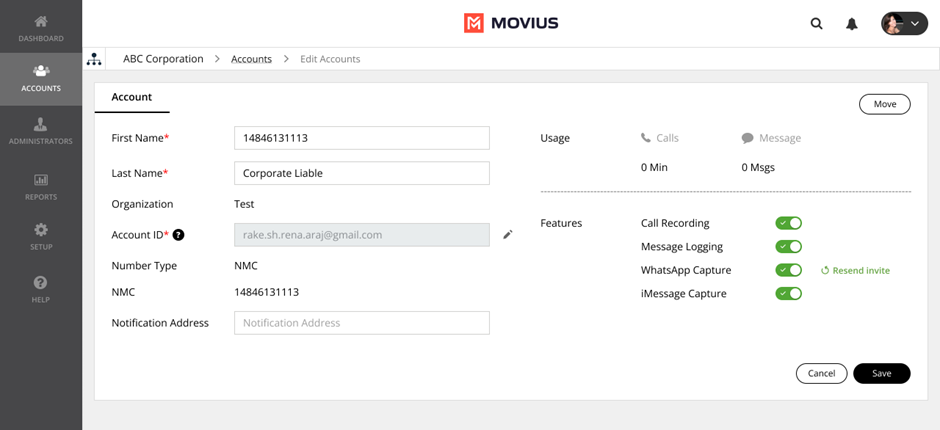
Version History
| Date | Description |
|---|---|
| 05/22/2025 | Created |
| 05/28/2025 | Additional details added for native WhatsApp capture and NMC |
Deployment Date: May 21,2025
Bug Fixes
| ID | Description |
|---|---|
| MPD-3101 | This hotfix resolves an issue affecting customers using Native Social Messaging (NSM) capture solution. The bug caused intermittent failures in generating Call Detail Records (CDRs) for NSM traffic—specifically impacting WhatsApp and iMessage capture. The fix ensures complete CDR generation for all NSM traffic moving forward. Important Note:
|
This is the planned release schedule and content for Version 4.50.3
Timing
Region | Start Date & Time | End Date & Time |
APAC | Friday 09-May-2025, 12:00 pm EDT | Friday 09-May-2025, 5:30 pm EDT |
EMEA | Saturday 10-May-2025, 9:30 pm EDT | Sunday 11-May-2025, 02:00 am EDT |
NAMR | Sunday 11-May-2025, 01:00 am EDT | Sunday 11-May-2025, 06:00 am EDT |
What's New?
Movius Platform Enhancements:
- Language Support - Portuguese: If language support is enabled for the customer, Customer Admins can now select Portuguese when creating a new user account. This setting determines the language used in automated messages sent from the Movius platform to the users.
Note: With this addition, the platform now supports automated messaging in: English, French, Spanish, Italian, German, Flemish (Dutch), and Portuguese. This update does not imply that the MultiLine app itself supports these languages.
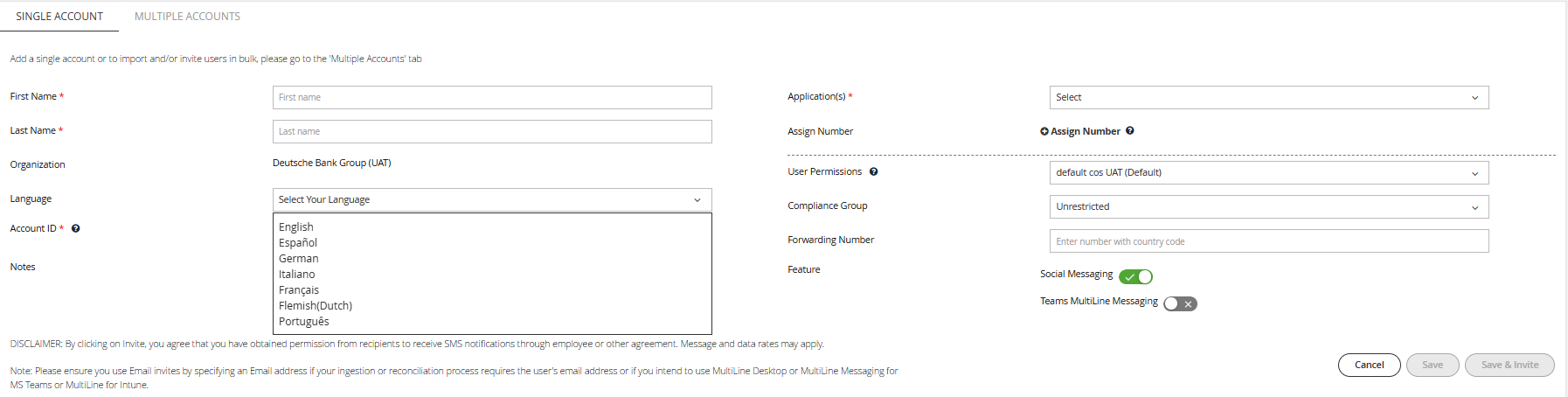
MMP view while creating an account
Enhanced Read-Only Admin Capabilities: Read-Only Admins can now view user account details. Previously, these admins were unable to access user account information. With this update, they will have the same visibility as Admins with edit permissions — but will remain restricted from making any changes.
This enhancement provides organizations with greater flexibility in granting user accounts visibility while maintaining the integrity and security of account management.
- SSO Integration: SAML Assertion Support for Admin Access at Sub-Org Level: We have enhanced MMP to support Single Sign-On (SSO) via SAML assertions with dynamic administrator provisioning.
- Highlights:
- Customer Administrators can now log in to the MMP Portal using SAML assertions containing Email and Role@Sub-org from their organization's IDP.
- Dynamic admin creation: Admin accounts are created automatically upon login, based on the SAML-provided Role and Sub-org — no pre-provisioning required.
- Validation rules:
- The Role in the SAML assertion must match an existing role at the specified Sub-org in MMP.
- The Sub-org must exist under the correct top-level organization.
- The combination of Org and Role must be unique for each admin session.
- This implementation ensures secure, role-specific access at the sub-organization level while simplifying administrator onboarding.
Teams MultiLine Messaging – Account-Level Toggle Management: Admins can now view and manage the Teams MultiLine Messaging enablement toggle button for individual accounts within the Movius Management Portal (MMP).
For accounts created via Provisioning APIs or Bulk Provisioning, the toggle will be enabled by default if Teams Messaging is activated at the organization level (see image below).
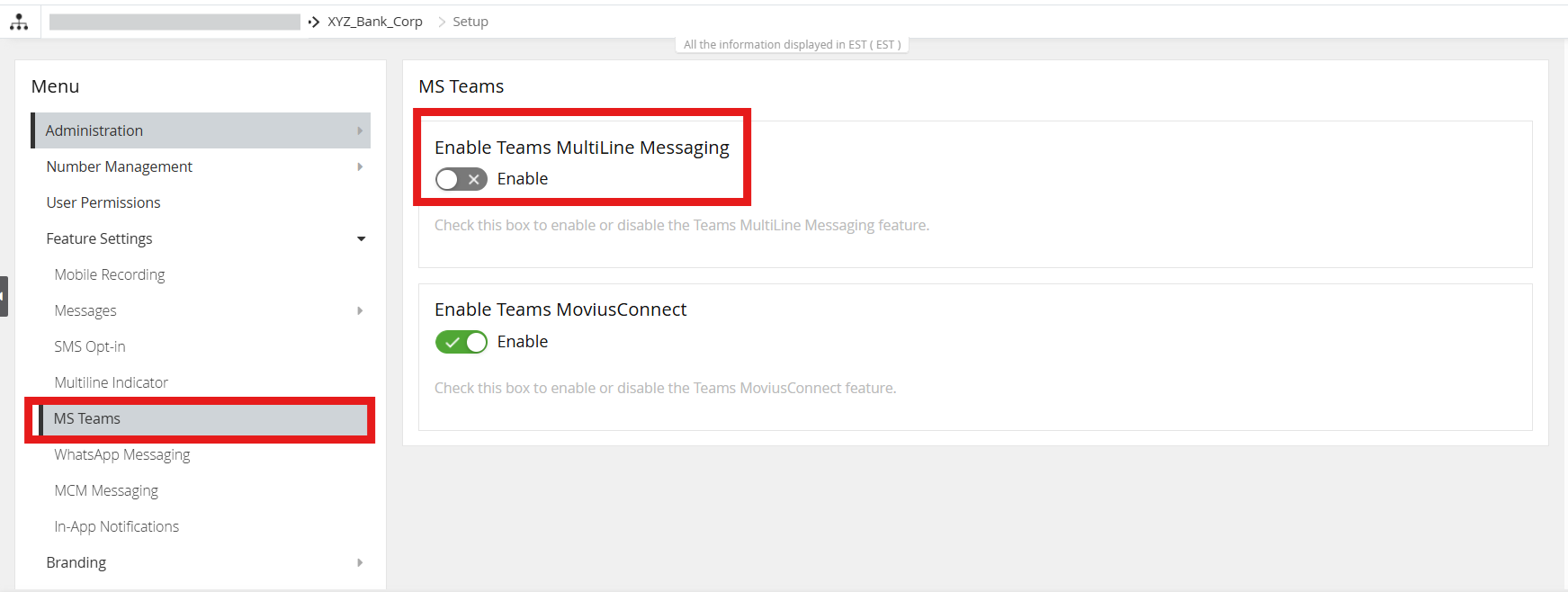
There is no change to manual account creation — admins must continue to manually enable the toggle during setup for each new account. See image below:
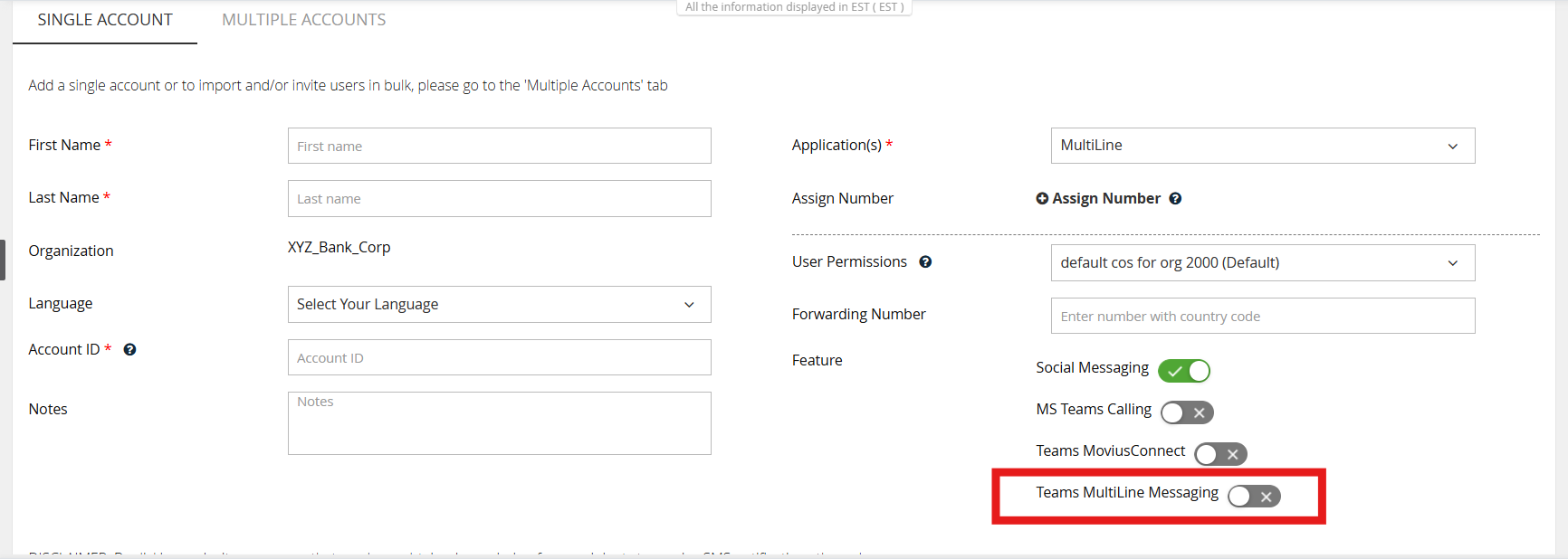
- WhatsApp API Solution – Improved Error Handling: Enhanced the user experience by providing clearer, more detailed information for any errors returned by the WhatsApp Business API when a MultiLine user leaves a conversation, adding or removing participants in a group chat, or resuming a paused conversation. Users will see these notifications in both the MS Teams MultiLine Messaging app and the MultiLine mobile apps.
Platform Enhancements for native WhatsApp and iMessage capture
- Additional changes have been made to the platform to support the launch of a new product to capture messages from native WhatsApp and iMessage apps. These foundational updates ensure seamless integration and support for the new messaging compliance solution.
Bug Fixes:
| CS-233599 | Resolved an issue where Number Utilization Alert emails sent to Admins did not always display the Movius server geo name in the subject line. See SG1 shown in the subject line (correct example) in the image below: |
| CS-234067 | Fixed an issue where roles in the SAML response could not be parsed if the role value did not match the expected case. Role parsing is now case-insensitive, improving reliability and ensuring successful login even if the role casing differs between the IDP and the MMP system. |
| CS-234349 | We addressed an issue in the Message Report API that could cause missing or duplicate message records when using an offset in the request. This occurred if multiple messages had the same timestamp near the offset point, which could result in skipped records or the same record appearing in multiple responses. |
Version History
| Date | Description |
| 04/28/2025 | Created |
| 05/07/2025 | Added additional screenshots |
This is the planned release schedule and content for Version 4.50.1
Timing
Region | Start Date & Time | End Date & Time |
APAC | Friday 25-April-2025, 12:00 pm EDT | Friday 25-April-2025, 5:30 pm EDT |
EMEA | Friday 25-April-2025, 9:00 pm EDT | Saturday 26-April-2025, 02:00 am EDT |
NAMR | Sunday 27-April-2025, 01:00 am EDT | Sunday 27-April-2025, 06:00 am EDT |
What's New?
Movius Network Mobile Capture (NMC) with MS Teams Calling
- CDR identification of MultiLine vs NMC service and also a flag to identify if the call was answered in MS Teams or native mobile dialer.
- API (api_internal) changes to support various T-Mobile billing code combinations.
- New feature provisioning codes for NMC-Teams-Voice and NMC-Teams-Messaging.
- Sync all NMC inbound and outbound SMS in Teams Messaging app (read only).
- Show a toggle setting in Teams Messaging app for incoming call to either ring in Teams app or on native mobile dialer.
- MMP changes to show and control User settings for MS Teams call control.
- API (api_internal) to return User settings for MS Teams call control.
Version History
| Date | Description |
| 04/16/2025 | Created |
| 04/20/2025 | Release dates updated |
This is the planned release schedule and content for Version 4.49.1
Timing
Region | Start Date & Time | End Date & Time |
APAC | Friday 04-April-2025, 12:00 pm EDT | Friday 04-April-2025, 5:30 pm EDT |
EMEA | Friday 04-April-2025, 9:00 pm EDT | Saturday 05-April-2025, 02:00 am EDT |
NAMR | Sunday 06-April-2025, 01:00 am EDT | Sunday 06-April-2025, 06:00 am EDT |
What's New?
Management Portal Updates
- Expansion of MOS reporting for QOS Purposes: To Enhance Call Quality Data for A-leg of the Call
- MS Teams: Support MS Teams standalone onboarding (without needing to onboard on MultiLine mobile app)
- Configuration Hierarchy Improvements: Ability to reset Sub-Organization Configuration to be the same as Parent Organization configuration
Multiple settings in a Movius Sub-Organization are inherited from the Parent Organization. These are flagged with the INHERITED mark. When one of these settings is changed in the MultiLine Management Portal, the inheritance is terminated.
The new “Synchronize with parent org” adds the ability to restore the inheritance for any changed setting, so that the setting takes the value of the Parent Organization and remains linked to it.

IMPORTANT: Please note that there is no additional confirmation required for the “Synchronize with parent org” action and that this action may result in immediate changes to functional and compliance settings in the Sub-Organization, including Call Recording and Message Logging settings. |
MoviusConnect for Messaging: (Native WhatsApp Capture)
- MultiLine Number and Non MultiLine Number Administration from MMP
- Monitor WhatsApp connectivity status from MMP
- Automated Email and SMS Notification on WhatsApp Account Disconnection
Bug Fixes:
| CS-233789 | Fix implemented for monitored calls timestamps which will be based on origination time instead of file processing time |
| CS-234006 | Fix for Add User API to enable multiple language property for sub-orgs |
CS-234189 | Fix for calls not found on Movius Portal (MMP) |
CS-234209 | Fix implemented for Digital Safe delivery when user is moved to a different org tree |
| CS-234212 | Fix for an issue where Admin was Unable to download Accounts from Accounts tab in MMP |
| CS-234216 | Fix for Accounts Page Search Button Functionality |
CS-234260 | Fix related to Calls not Getting Recorded for Partially Ported Number |
Version History
| Date | Description |
| 03/27/2025 | Created |
| 04/04/2025 | Extended Configuration Hierarchy Improvements description |
This is the planned release schedule and content for Version 4.48.3.
Timing
Region | Start Date & Time | End Date & Time |
APAC | Friday 14-March-2025, 12:00 pm EDT | Friday 14-March-2025, 5:30 pm EDT |
EMEA | Friday 14-March-2025, 9:00 pm EDT | Saturday 15-March-2025, 02:00 am EDT |
NAMR | Sunday 16-March-2025, 01:00 am EDT | Sunday 16-March-2025, 06:00 am EDT |
What's New?
Management Portal Updates
- Integration with Meta Tech Provider program for WhatsApp: Integration with Meta Tech Provider program for WhatsApp using Twilio.
- WhatsApp Messaging: Error handling enhancements for Opt-In request.
Version History
| Date | Description |
| 03/11/2025 | Created |
This is the planned release schedule and content for Version 4.48.2
Timing
Region |
Start Date & Time |
End Date & Time |
APAC |
Friday 28-February-2025, 12:00 pm EDT |
Friday 28-February-2025, 5:30 pm EDT |
EMEA |
Friday 28-February-2025, 9:00 pm EDT |
Saturday 1-March-2025, 02:00 am EDT |
NAMR |
Sunday 02-March-2025, 01:00 am EDT |
Sunday 02-March-2025, 06:00 am EDT |
What's New?
Movius Partner Portal update for Fixed Line Integration (FLINT)
- A script to update PTN file for Movius Partner Portal.
Bug Fixes
| ID | Description |
|---|---|
| CS-234260 | Fix related to calls not getting recorded for partially ported number. |
| CS-234265 | Fix to update KeyProtect script that caused MMP login issues via SSO. |
| MPD-2536 | Fix to address issue related to Native Mobile Capture (NMC) voice message play crashing the MMP. |
| MPD-2552 | Update of migrate_account_SID API to update email address for NMC accounts. |
Version History
| Date | Description |
|---|---|
| 02/025/2025 | Created |
Planned official release schedule and content. Release 4.58.1 HF2:
Timing:
| Region | Start Date & Time | End Date & Time |
| APAC | Friday 27-Feb-2026, 11:00 am EST | Friday 27-Feb-2026, 5:00 pm EST |
| EMEA | Friday 27-Feb-2026, 7:00 pm EST | Saturday 28-Feb-2026, 01:00 am EST |
| NAMR | Sunday 1-Mar-2026, 12:00 am EST | Sunday 1-Mar-2026, 06:00 am EST |
CS-235099
Issue Summary
There were reported instances of clicking and other distortion on AMR-WB calls.
Resolution
As part of this hotfix, an issue with CODEC negotiation was corrected. This will correct the issue.
CS-234997
Issue Summary
There were instances where archival call recordings did not record the regulatory prompt that plays before the conversation begins.
Resolution
This hotfix will correct this issue.
Version History
| Date | Description |
|---|---|
| 2/19/2026 | Created |
Planned official release schedule and content:
Timing:
| Region | Start Date & Time | End Date & Time |
| APAC | Friday 6-Mar-2026, 11:00 am E |
Friday 6-Mar-2026, 5:00 pm EST |
| EMEA | Saturday 7-Mar-2026, 7:00 pm EST | Sunday 8-Mar-2026, 01:00 am EST |
| NAMR | Sunday 8-Mar-2026, 12:00 am EST | Sunday 8-Mar-2026, 06:00 am EST |
What's New
Zoom Phone on Movius VirtualLine - General Availability (US)
Customers can now provision Movius phone numbers for Zoom Phone users, enabling the following communication capabilities:
- Voice calling
- SMS and MMS messaging
This release supports onboarding Zoom Phone users directly into the Movius platform.
Note:
In this phase, the platform supports:
- New Zoom account provisioning
- Migration of existing MultiLine users who already have access to the MultiLine app
Other migration scenarios are not supported in this release
Key Changes
Updated Settings UI
Under Feature Settings, a new section for Zoom Phone will be displayed
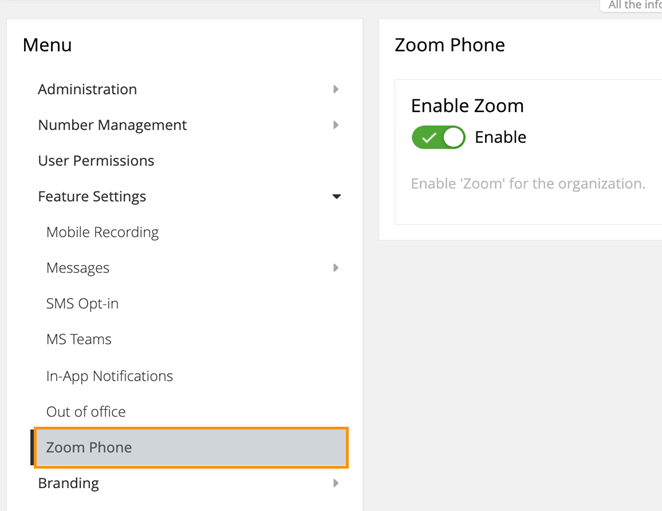
Account-Level Toggles
- A Zoom Phone toggle is now available at the account level.
- The toggle is visible only when Zoom Phone is enabled at the organization level.
- Newly provisioned accounts have the Zoom Phone toggle disabled by default.
- Once Zoom Phone is enabled for an account, all other feature controls are automatically disabled.
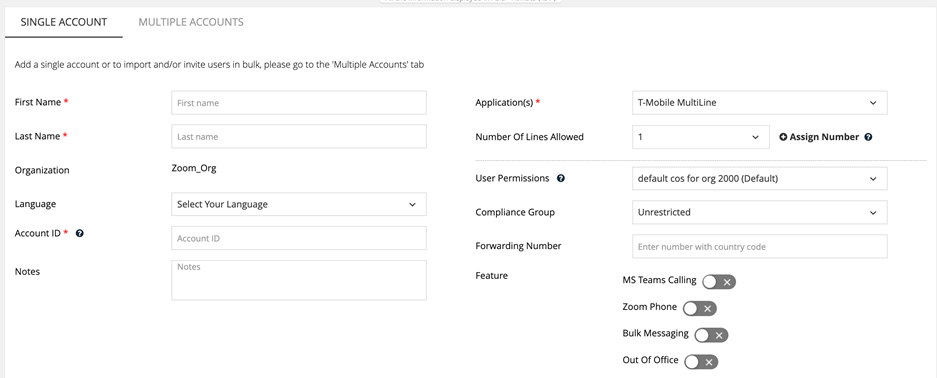
Provisioning Rules
- The Enable Zoom setting can only be disabled at the organization level if no user accounts currently have Zoom Phone enabled
Bulk Account Import Updates
· A new column, enable_zoom, has been added to the bulk account import Excel template.
· When enable_zoom is set to true, all other feature flags must be disabled
API Updates
Organization API
New organization-level fields have been introduced:
- allow_zoom: Controls whether Zoom features can be enabled for the organization
- enable_zoom: Allows onboarding of organization users with Zoom features
Provisioning API
· A new parameter, enable_zoom, has been added.
· Once enable_zoom is set to true, it cannot be reverted to false using the API.
Zoom Line Onboarding
Customers can onboard Zoom Phone users and numbers into Movius through multiple onboarding paths:
New Zoom Line Activation (No Prior MultiLine)
- Supports onboarding users who are new to Movius
- Zoom lines are provisioned directly into the Movius platform
New Zoom Line Activation (Existing MultiLine Users)
- Allows existing MultiLine users to activate and associate Zoom numbers
- Activation occurs without service disruption
Impact on Existing MultiLine Users
· When existing MultiLine users are enabled with Zoom Phone, the MultiLine app must be version 4.15.
· The MultiLine app will operate in history-only mode, allowing users to view:
- Historical calls
- Messages
- Voicemail
MS Teams (Alloy App) - Enhanced SaaS‑to‑SaaS Audit Logging
The Movius platform now enables SaaS‑to‑SaaS audit logging, activating end‑to‑end audit event delivery for supported clients, including the Teams MultiLine Messaging app. Movius exposes audit events via a standard webhook interface, allowing customers to ingest logs into third‑party security and monitoring platforms. This release enables Microsoft Graph API access events generated by the Teams MultiLine Messaging client.
Key Benefit for You
Customers can now perform comprehensive SaaS‑to‑SaaS audit correlation across Movius, Microsoft 365, and internal security systems, supporting advanced compliance, monitoring, and incident investigation requirements.
MS Teams - Alloy App Platform Support
1. Messaging Performance Improvement
What’s New
The Movius platform will enable significantly improved load times for conversations and messages in the Teams MultiLine Messaging application. This improvement will start reflecting in Version 3.8.0 of the Alloy application after March release.
This enhancement is a key step in the application modernization initiative, resulting in faster:
- Initial load of conversations and messages
- Subsequent navigation and reloads within the app
Scope
- Applicable to Teams MultiLine Messaging v3.7.0
- Not applicable to 2.x.x versions of the application
Customer Benefit
Users experience a more responsive and performant messaging experience, reducing wait times and improving overall usability.
2. Messaging Data Retention (Alloy‑Specific)
What’s New
The Movius platform now supports a dedicated data synchronization and retention configuration specifically for Teams MultiLine Messaging, independent of the MultiLine Mobile application.
Configuration Details
- Retention settings are managed by the Movius delivery team
- The configuration is not exposed to customers
- Existing customer retention periods remain unchanged unless explicitly updated by Movius
Customer Impact
- No impact to existing customers
- No change to current data synchronization behavior
- No customer action required
This enhancement enables greater flexibility for Alloy‑specific messaging policies while preserving backward compatibility.
3. Rebranding: MultiLine Messaging → Alloy
What’s New
The rebranding of MultiLine Messaging to Alloy is now active across the Movius platform.
Visible Changes
- The application name changes from MultiLine Messaging to Alloy
- The MMP Portal reflects the new name for:
- Enabling and disabling applications for users with 'Teams Alloy' toggle
- User and application management workflows
- The change applies to:
- Admin‑managed customer environments
- Customers using self‑service provisioning to enable the Alloy app
Customer Impact
- Branding update only
- No functional or data changes
Defect Resolution
CS-235106 & CS-235083
Issue Summary: There were instances where archival call recordings did not record the regulatory prompt that plays before the conversation begins.
CS-235075
Issue Summary: There were instances where the Movius tab in MS-Teams (Alloy) could not be accessed on a Workspace device.
CS-235074
Issue Summary: In Group Chats containing 2 MML users and at least 1 external guest, if the guest sends an MMS message, that image can only be downloaded by one of the MML users.
CS-235009
Issue Summary: The Detect Native Voicemail feature is not working for AMRWB-enabled numbers.
CS-234996
Issue Summary: In some instances, the timestamp in the message activity API response shows an EST time with UTC time zone suffix.
CS-234992
Issue Summary: There was an instance of a call duration in a CDR shown as negative 1 second (-1).
CS-234989
Issue Summary: There were instances of Movius Connect Teams Calling CDRs showing a status of NOTCONNECTED for connected calls.
CS-234893
Issue Summary: There was an instance of a missing JPEG file in Digital Safe MMS offload.
CS-234558
Issue Summary: There was an issue with a small number of entries missing from the Digital Safe reports related to a Movius database switchover (from primary to standby).
Version History
| Date | Description |
|---|---|
| 02/19/2026 | Created |