Answers to common questions about using MultiLine internationally.
You can set MultiLine to receive calls and texts only when you’re connected to a Wi-Fi network. This feature lets you keep roaming costs in check when using your personal phone in a foreign country. You'll just need to make sure you're connected to a Wi-Fi network.
How to set Wi-Fi Only mode
Go to Call Settings, then tap the Wi-Fi Only toggle. This will automatically grey out other options.
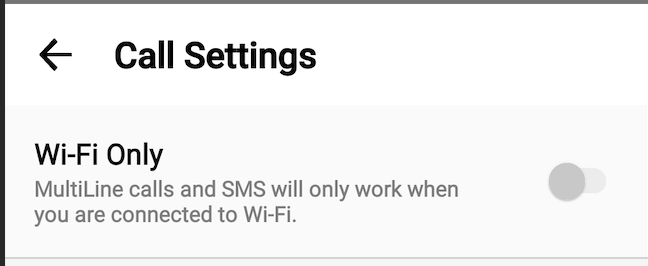
For more information on call settings, see Call Settings: Set Data or Minutes calling modes.
Note: Employers may choose to reimburse employees for roaming charges, or for purchasing a temporary international calling plan prior to travel.