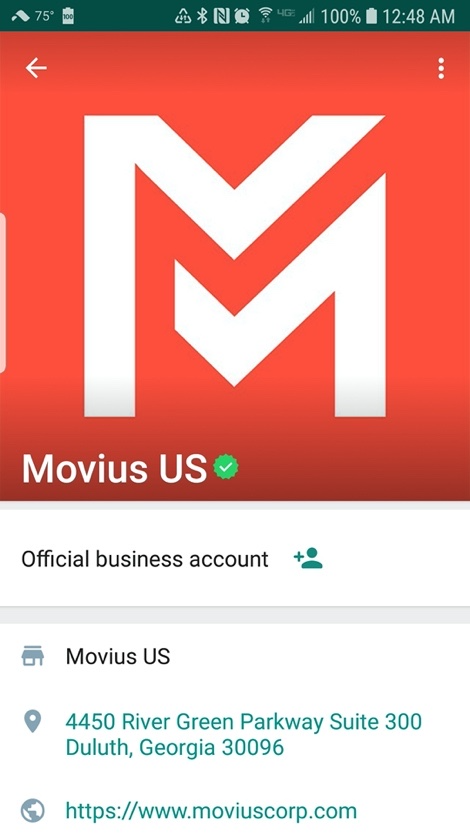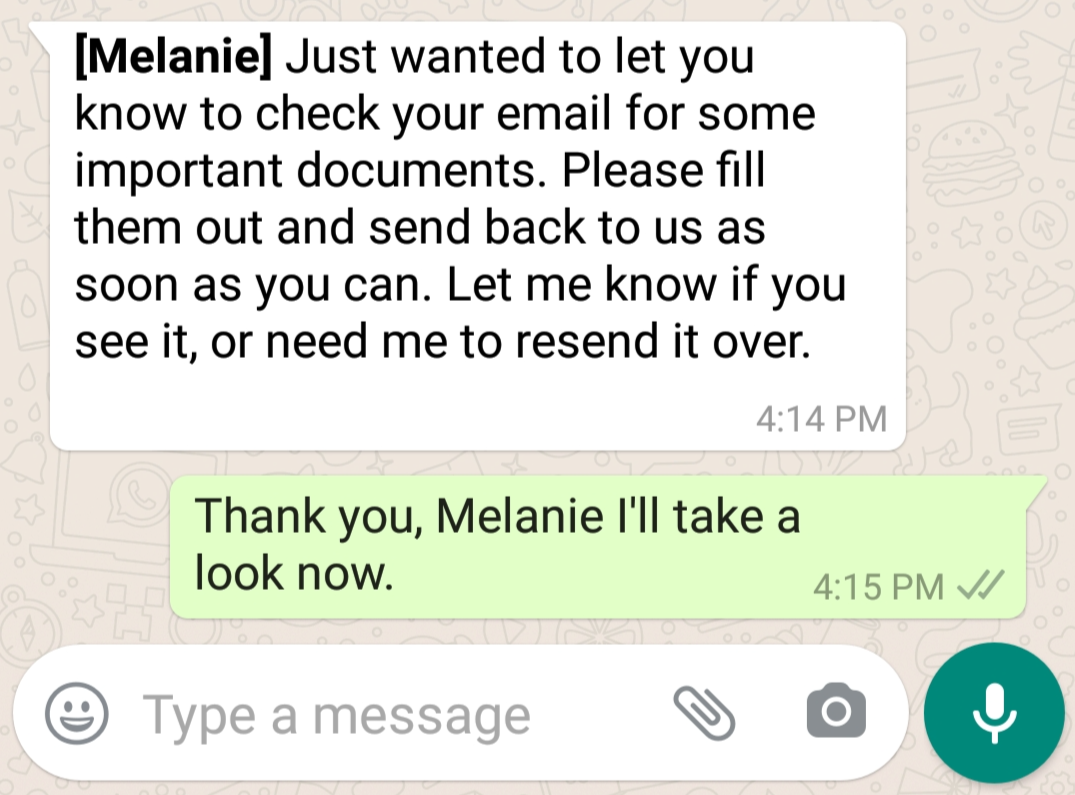No, MultiLine doesn't access your personal WhatsApp at all. When you use MultiLine as your official business app to securely call and message external clients, you'll be using your separate business number which is connected to your company's official WhatsApp account. This keeps your work messaging completely separate from your personal number and personal WhatsApp account.
Your organization can compliantly and securely capture all the messages you send and receive on the WhatsApp Business Messaging channel, if configured.
This is only a messaging service, and does not support voice, video, or multimedia messages. If you or your client tries to send unsupported content, the person who tries to send it will see an explanatory automessage.
No, once you send an opt-in request, your client can say "Yes" at any time to reply. However, if you think they'll benefit from a reminder, you can send a new opt-in every 24 hours.
The contact will receive the messages natively in their WhatsApp application.
- Your account will be associated with a branded business profile for the client to view.
- The client can access the business profile by clicking the green check.

- The user profile appears
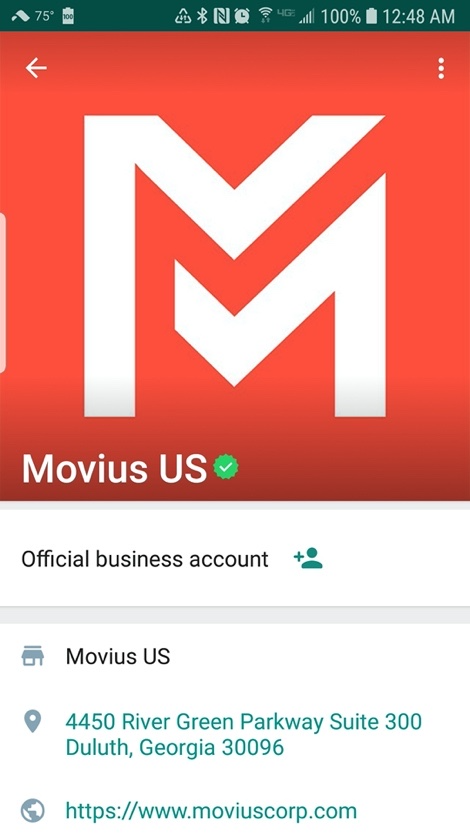
- The client can access the business profile by clicking the green check.
- Messages you send will include your name at the start, as set up by your administrator (Example: "Melanie"):
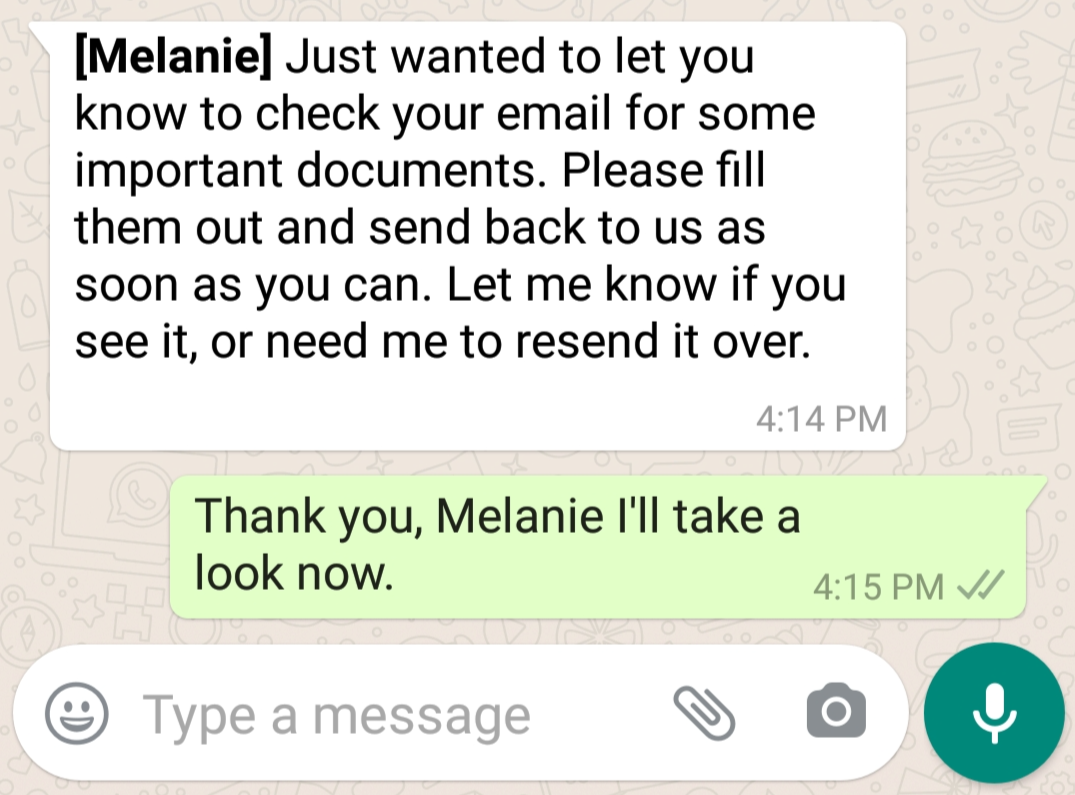
No. The other party is required to have an active account on the WhatsApp messaging app.
The WhatsApp messaging connector only allows you to send WhatsApp messages to WhatsApp users from within MultiLine. It is essentially a bridge from MultiLine to a WhatsApp business account. That business account can only send and receive messages from WhatsApp users, not from MultiLine users.
Note however, that it is possible to have group chats with WhatsApp users, with multiple MultiLine users participating in the same chat with a WhatsApp user.