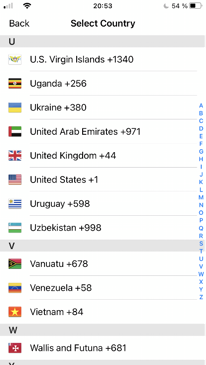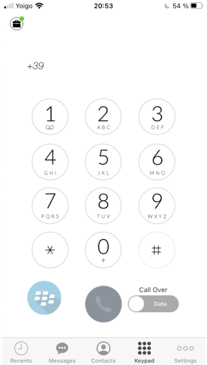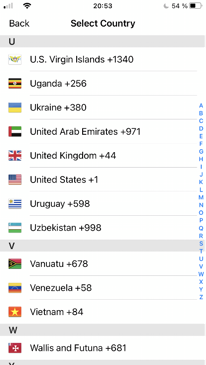Read on to learn about how the MultiLine application handles international numbers.
Overview
MultiLine enforces the E.164 international phone standard for numbers in the application. When you enter a number for a new contact or dial a number, MultiLine will prevent common formatting errors such as missing country code or extra spaces and normalize the number according to the standard. This prevents errors when sending messages or making calls to international numbers. By default, the dialer will show the country code of your MultiLine number.
Read on to learn how to set the default country calling code.
Overview
A country calling code, or country dial-in code, is a prefix dialed before the telephone number when placing an international call. For example +39 is the calling code for Italy. By default, the prefix will reflect the country code of your MultiLine number.
Set the default country code
Mobile
- Open the dialer.
- Tap the current country code (example below: +39).
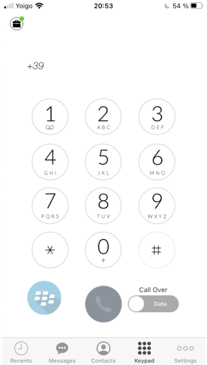
- Tap from the list to select the desired country calling code.