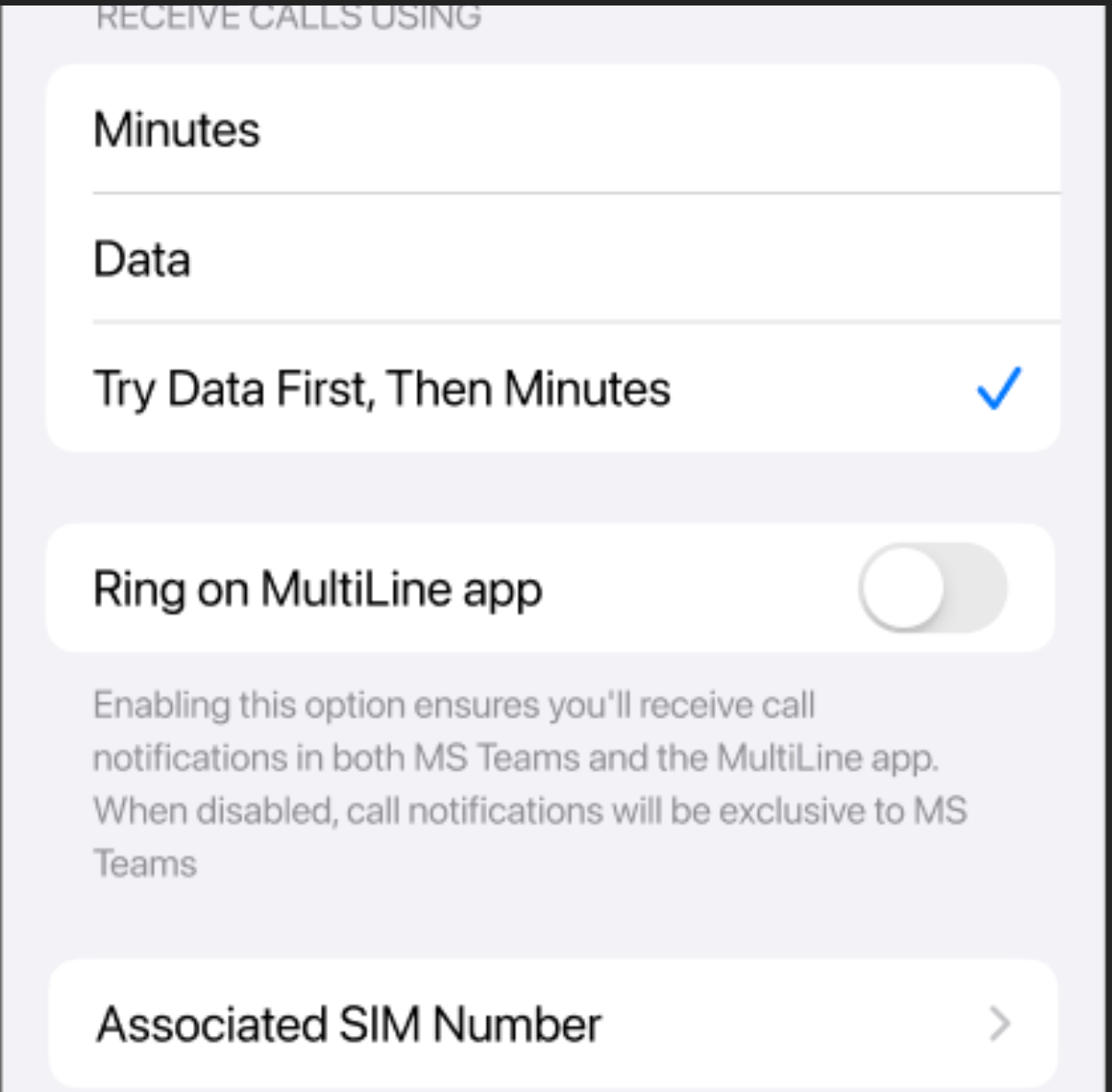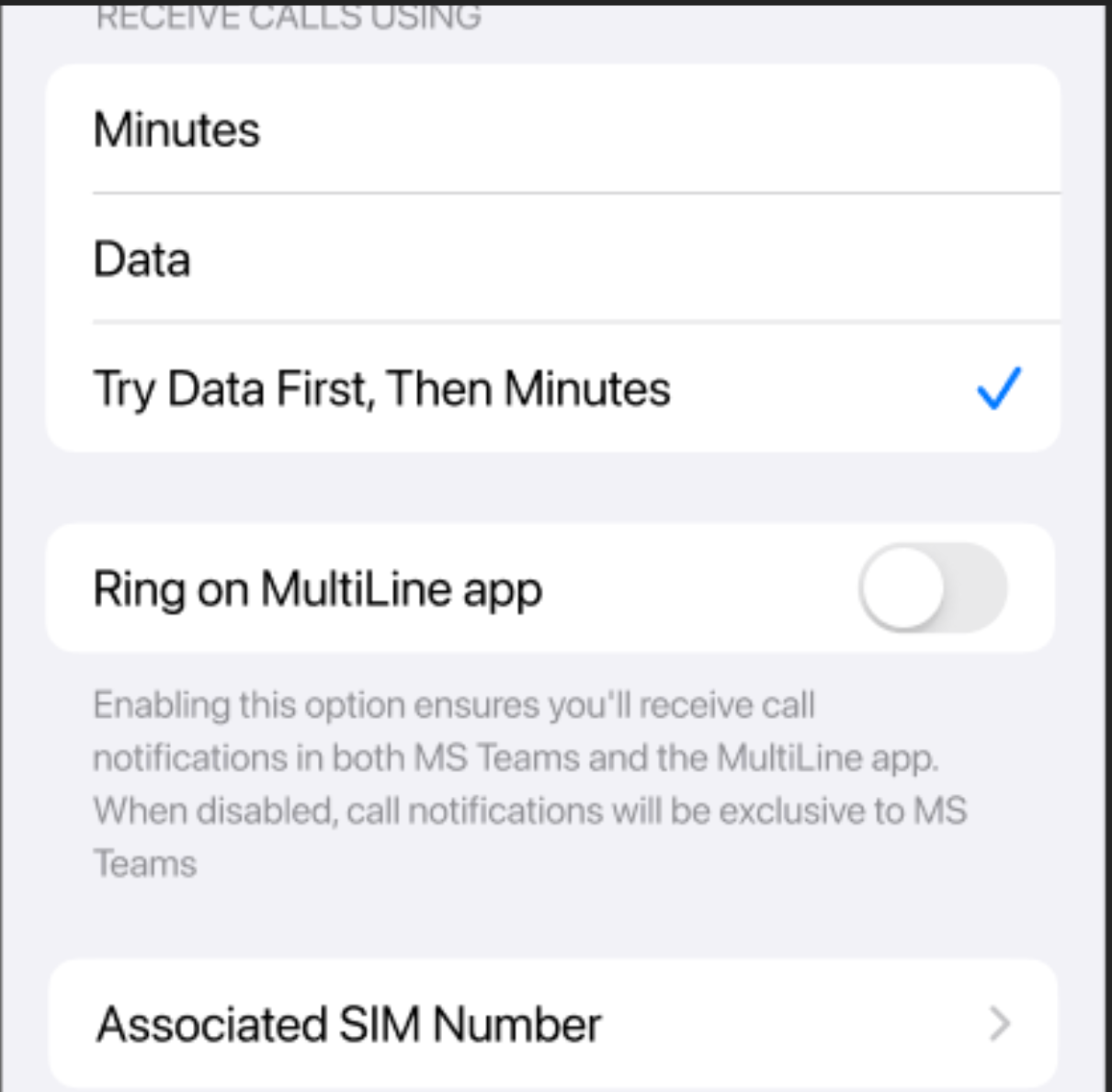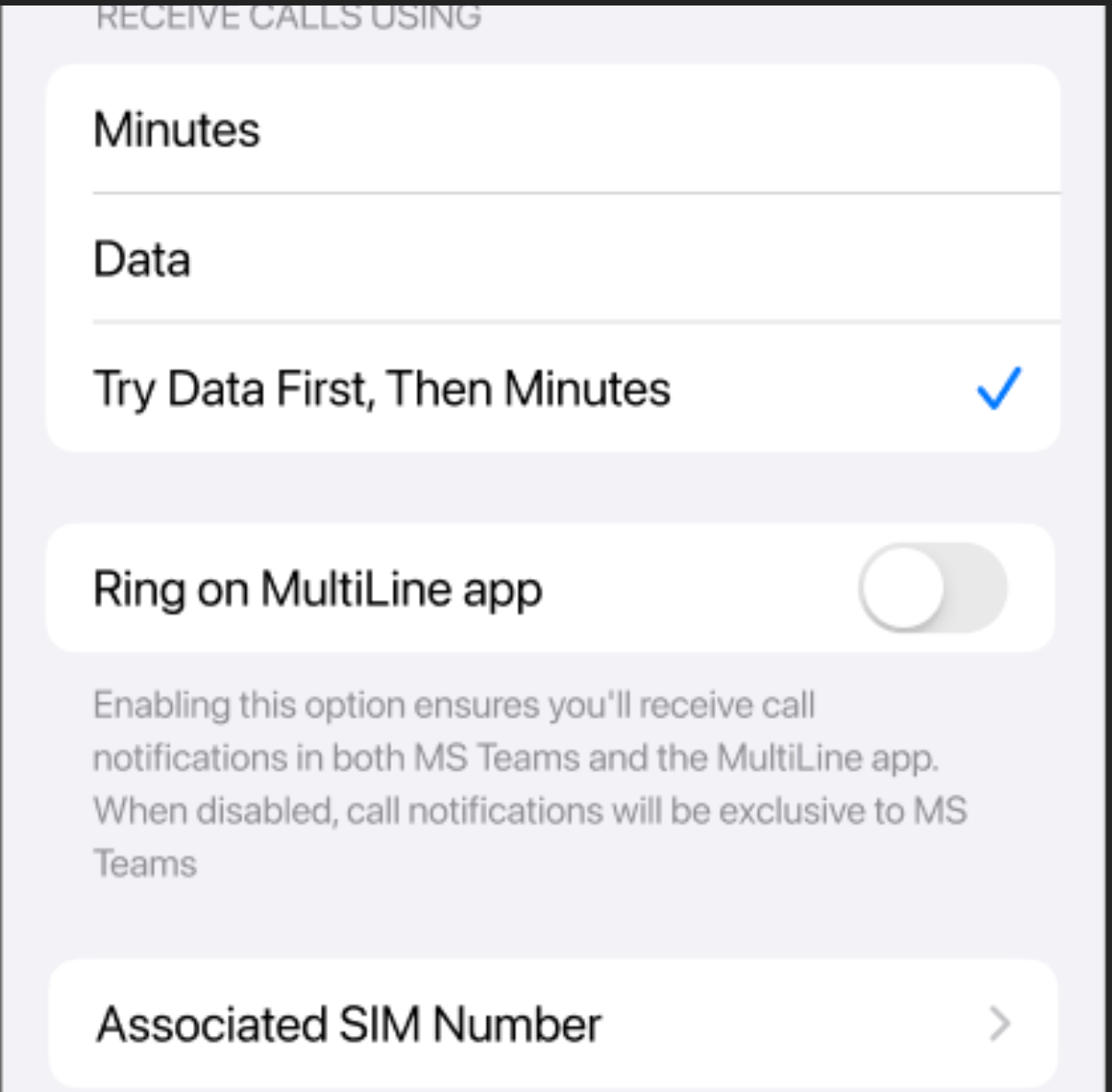If you are using MultiLine calling with Microsoft Teams app, you can silence the ring on the MultiLine app.
Read on to learn about turning off or turning on the MultiLine app ringing when using Microsoft Teams for calling.
Overview
If you are using MultiLine calling with Microsoft Teams app, you can silence the ring on the MultiLine app to avoid both apps ringing simultaneously.
Before you start
- This option is only available for users who using MultiLine Voice for Microsoft Teams.
- When you activate MultiLine, or when Microsoft Teams calling is enabled for the first time, you will see a notification giving you the option to turn it off and can turn it off at that time.
- If you choose not to turn off ringing in MultiLine while using the Microsoft Teams mobile app, some calls may not ring at all and go straight to voicemail.
Turn off ringing in MultiLine
The ability to turn ringing in MultiLine off is available in Call Settings.
- Go to Settings, then Call Settings.
- Use the Ring on MultiLine app toggle to turn off ringing in MultiLine.
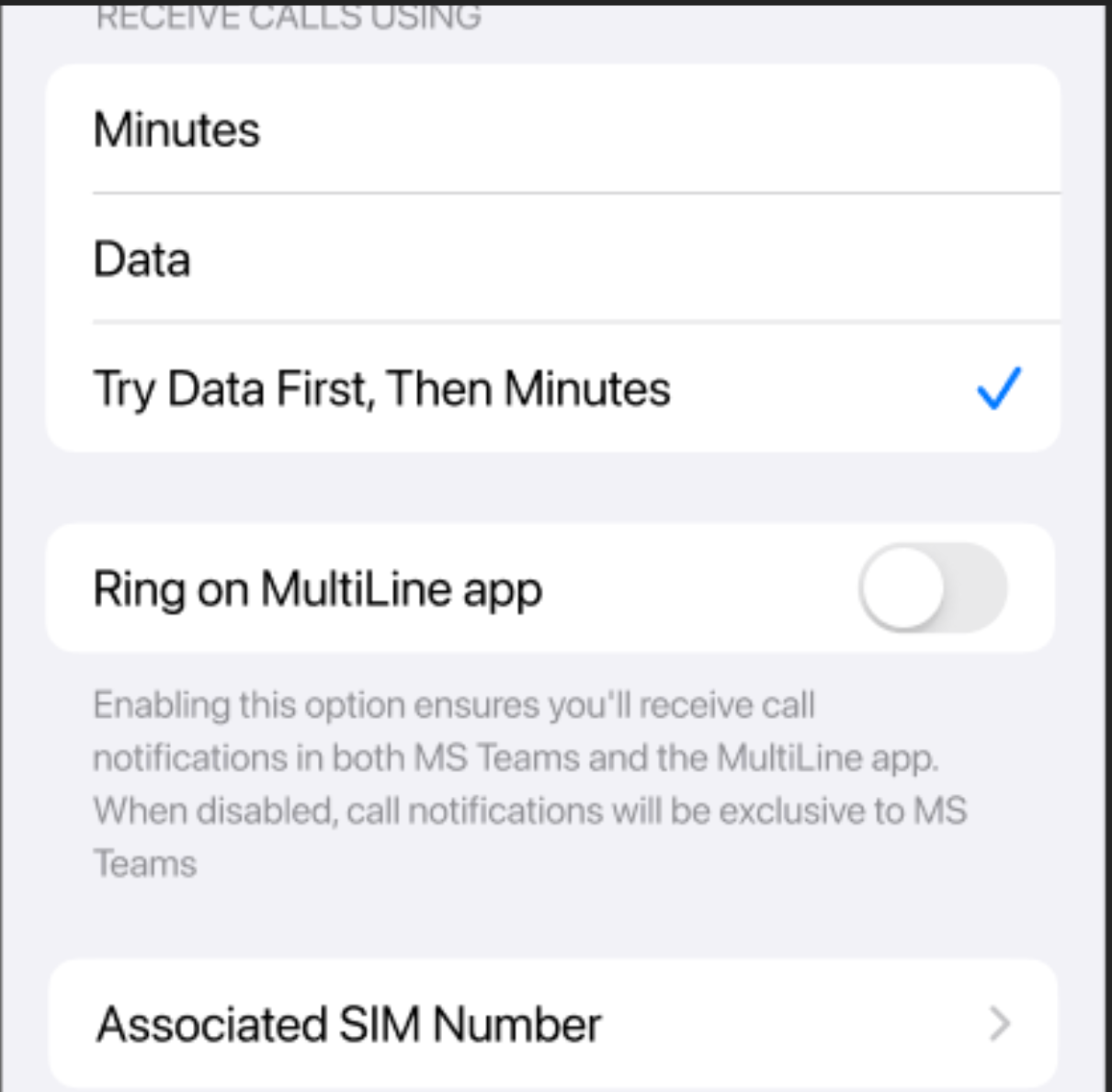
Turn on ringing in MultiLine
The ability to turn ringing in MultiLine on is available in Call Settings.
- Go to Settings, then Call Settings.
- Use the toggle to turn on ringing in MultiLine.