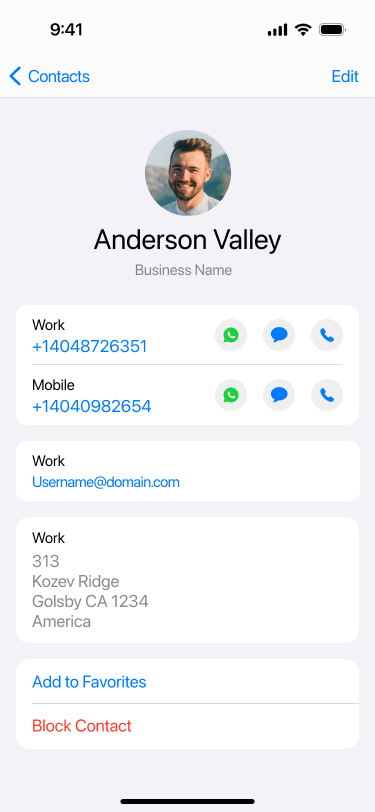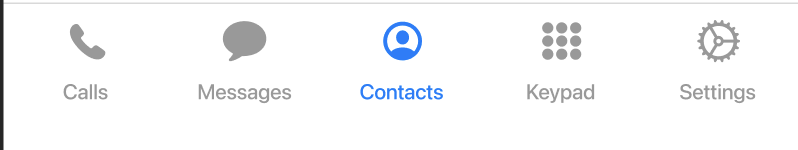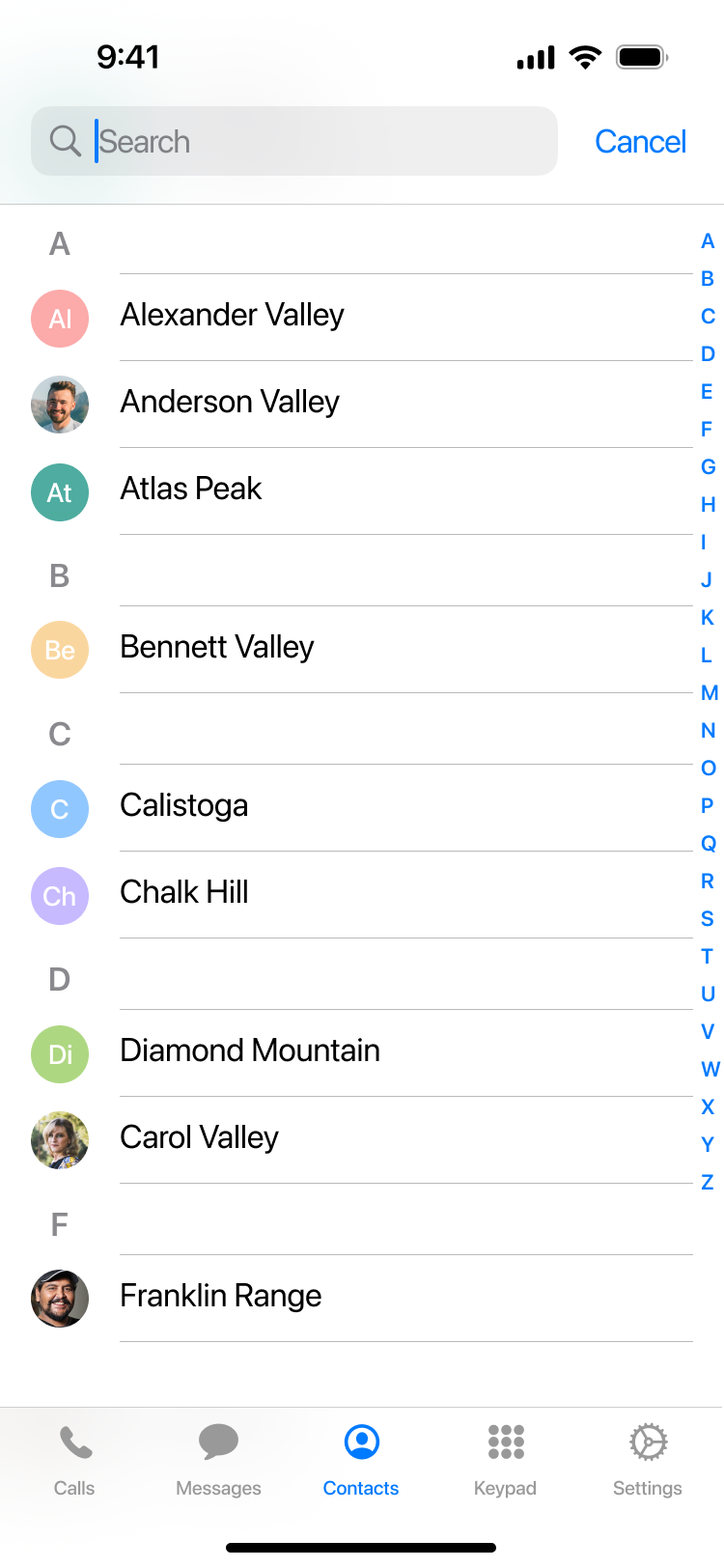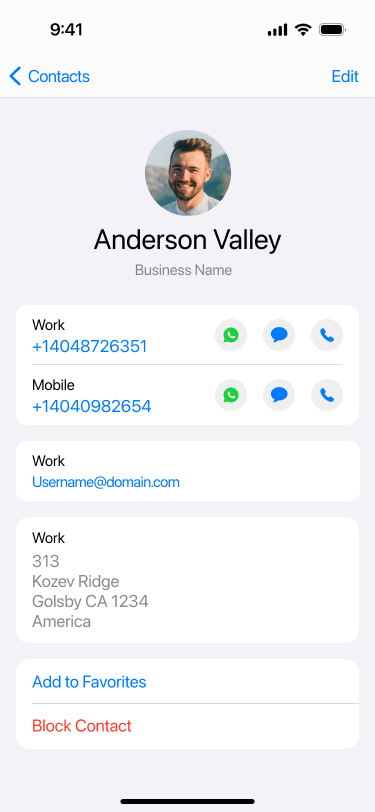How to call people from contacts list
Read on to learn about calling people in your Contacts.
Overview
You can look up contacts and call from the info screen.
Before you start
- Your organization may enable or disable certain functions, including:
- Calling, Data/Minutes mode, or WiFi calling
- Call forwarding or Call handling
- Call recording
- If you have questions about what functions are enabled, contact your IT group for assistance.
Calling from Contacts
You can call contacts from your contact list.
- Go to your Contacts screen in the navigation bar at the bottom of your screen.
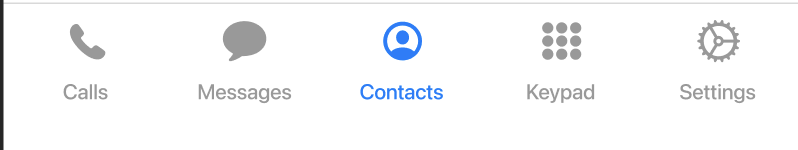
- Select a contact. You can use the Search bar to find the contact if needed.
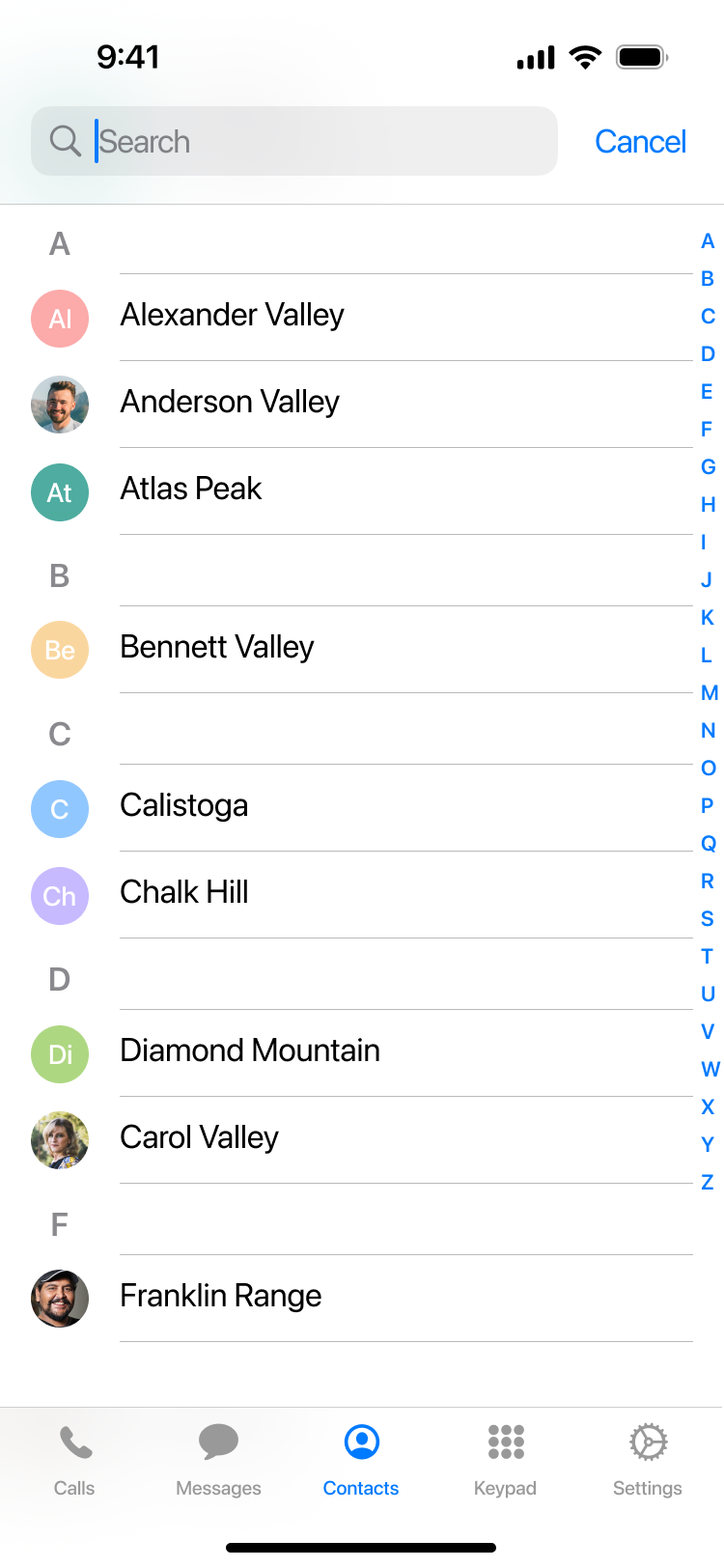
- Tap the phone icon to make the call.
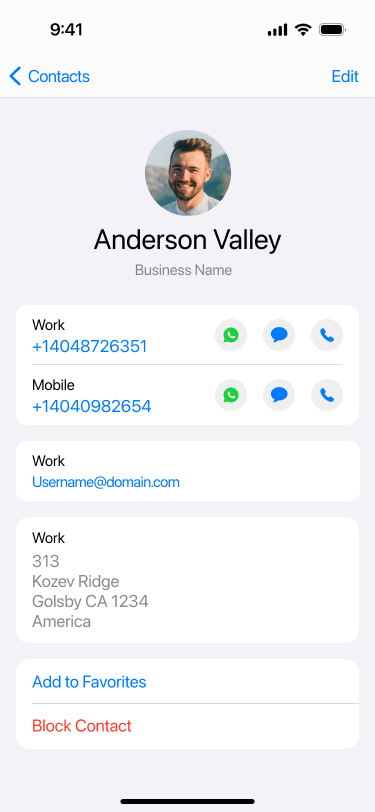
Read on to learn about calling people in your Contacts.
This content is under development, instructions and screens are from MultiLine app.
Overview
You can look up contacts and call from the info screen.
Before you start
- Your organization may enable or disable certain functions, including:
- Calling, Data/Minutes mode, or WiFi calling
- Call forwarding or Call handling
- Call recording
- If you have questions about what functions are enabled, contact your IT group for assistance.
Calling from Contacts
You can call contacts from your contact list.
- Go to your Contacts screen in the navigation bar at the bottom of your screen.
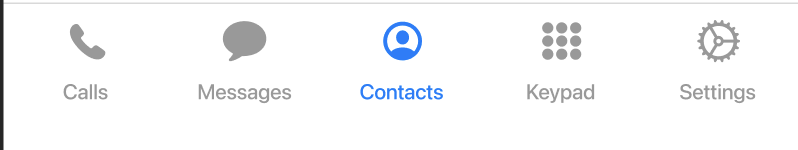
- Select a contact. You can use the Search bar to find the contact if needed.
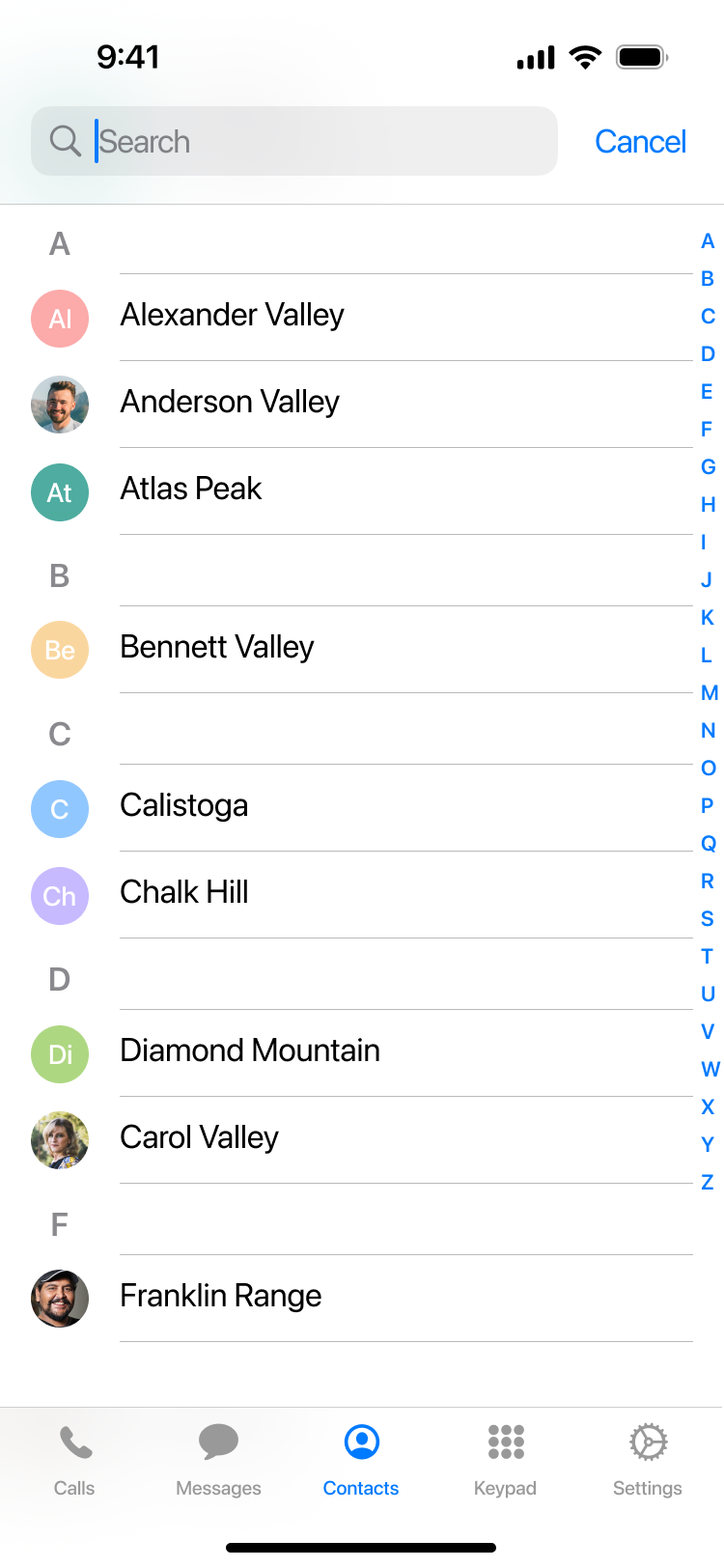
- Tap the phone icon to make the call.