Read on to learn about Redaction, a feature that can block or redact a message containing information that violates your communication policies.
Overview
Some organizations want to prevent users from sending or receiving certain information, such as credit card numbers or profanity. This feature allows redaction through the Lexicon policy. The Lexicon policy is a set of Regular Expressions and must be applied at organization level. It is possible to block text or emoticons with the policy.
Before you start
- For the Redaction feature to be available, your organization needs to have purchased the compliance package.
- Only Movius can enable the feature on the backend, it isn't possible to use the Management Portal to enable or disable the feature.
- Movius will enable the feature at the organization level. If you add a sub-organization, that organization will inherit the redaction policy.
- Work with your customer care team if you need to make changes.
- Lexicon policies can apply to SMS and social messaging, and to both 1:1 messages and group messages.
Redaction Options
- Messages with undesired content can be redacted (for example, replaced with asterisks ***) or the entire message can be blocked.
- If a message is blocked entirely, the user will receive an Automated Message (for example "Your previous message was not sent because of illegal content.")
- Lexicon policies can apply to both outbound and inbound messages, or only outbound, or only inbound messages.
- Designated admins can receive an email alert whenever a message containing undesired content is processed.
How to know if an organization has Redaction turned on
To check that the Redaction feature is enabled for an organization, go to the organization and then click Sub-Organization from the profile menu.
If Redaction is enabled, you'll see a green checkmark in the Redaction column.
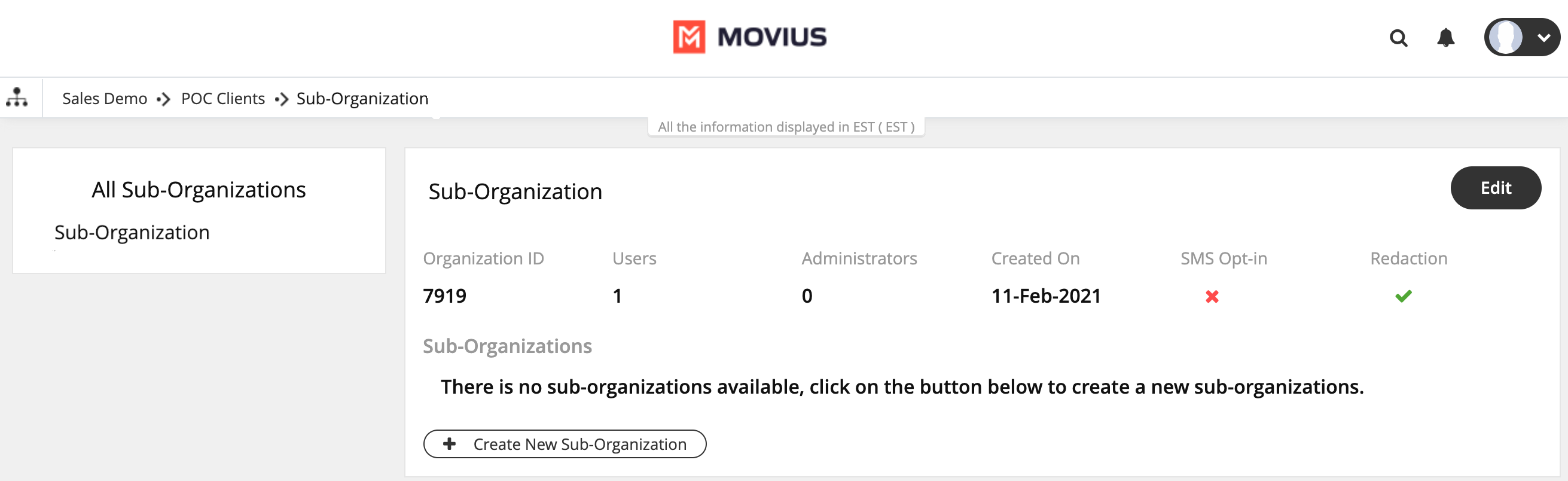
How it works
In the examples below, the regular expression can detect that the person has entered a credit card number, and redacts the information by replacing the content with asterisks.
 Example of redaction in WhatsApp message
Example of redaction in WhatsApp message
 Example of redaction in SMS message
Example of redaction in SMS message